If you've ever launched a new website, stared at the analytics a few weeks later, and wondered why traffic isn’t turning into signups, you're not alone. Most startup websites don’t convert not because the product isn’t good or the marketing isn’t trying but because the site was built backwards.
Founders and early teams often obsess over code, integrations, or visual polish too soon. They miss what drives conversions: a clear message, fast loading, a focused user journey, and strong calls to action. The homepage becomes a technical showcase instead of a conversion funnel.
Visitors feel overwhelmed, confused, or unsure of what to do next, and leave.
If your website isn’t converting, the problem isn’t traffic, it’s structure. And in this guide, you’ll see how to fix that by using Webflow to build a conversion-optimized experience from the first click to final signup.
What Makes a Website Convert in 2026
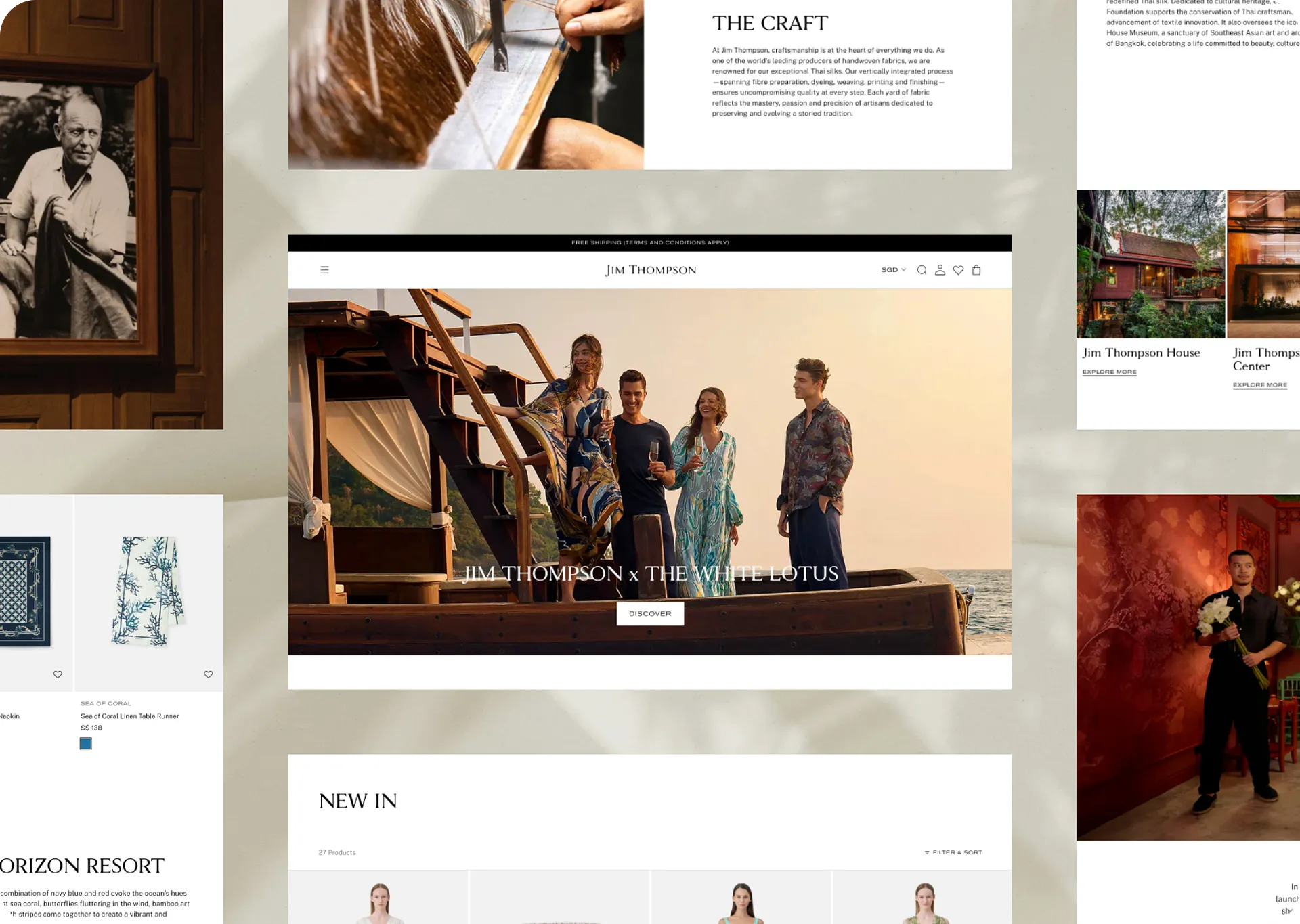
You don’t need a flashy homepage. You need a website that moves people to take action, whether that’s signing up, booking a call, making a purchase, or requesting a demo. That’s what conversion means. A user lands on your page, and instead of leaving, they do what you wanted them to do.
Now the question is: what makes that happen?
Let’s talk about what’s working in 2026 and why most websites still miss the mark.
Visual Hierarchy That Guides Attention
People don’t read websites. They scan. Your layout needs to guide their eyes from the headline to the benefit to the action. Use precise spacing, large headings, and bold sections to separate content effectively.
Visual hierarchy isn’t about looking good it’s how you control what someone sees first, second, third.
CTA Buttons That Get Clicked
A call-to-action is only helpful if it's visible, clear, and convincing. Buttons like “Learn More” or “Click Here” no longer function. You need to tell users exactly what happens next, “Get Free Access,” “Book a Demo,” “See Pricing.” And they need to show up at just the right moments, not buried in the footer.
Social Proof That Builds Trust
When people don’t know your brand, they don’t trust it. You have to earn that. Show logos of brands you’ve worked with. Share testimonials from real people. Use quotes, stats, case studies, anything that proves others have trusted you before. It’s one of the fastest ways to reduce friction.
Responsive Design That Works on Every Screen
Your site should feel smooth on desktop, mobile, and tablet. By 2026, being mobile-first will no longer be optional. Test your pages across devices. Use CSS media queries or Webflow’s built-in breakpoints to make sure nothing breaks.
If your CTA is perfect on desktop but invisible on mobile, you're bleeding traffic.
Addressing Real Pain Points, Not Features
Users don’t care that your product has 20 integrations or uses AI. They care that it saves time, reduces cost, or eliminates manual work. Your copy should address the problems they encounter daily.
What do they struggle with before they find you?
That’s what your website needs to talk about early, clearly, and often.
Why Webflow Is the Best Platform for Conversion-Oriented Design
Startups don’t have six months to redesign a homepage or website. You need speed without sacrificing quality. You need control without relying on dev tickets. That’s where Webflow changes the game.
Visual-First, Drag-and-Drop — Without Sacrificing Structure
Webflow isn’t just another site builder. It gives you the flexibility of code, but in a visual interface.
That means your designers can build high-converting layouts directly on the canvas, with complete control over spacing, breakpoints, interactions, and animations. No handoff delays. No endless back-and-forth with developers.
Fast Setup with Built-In CMS and Reusable Components
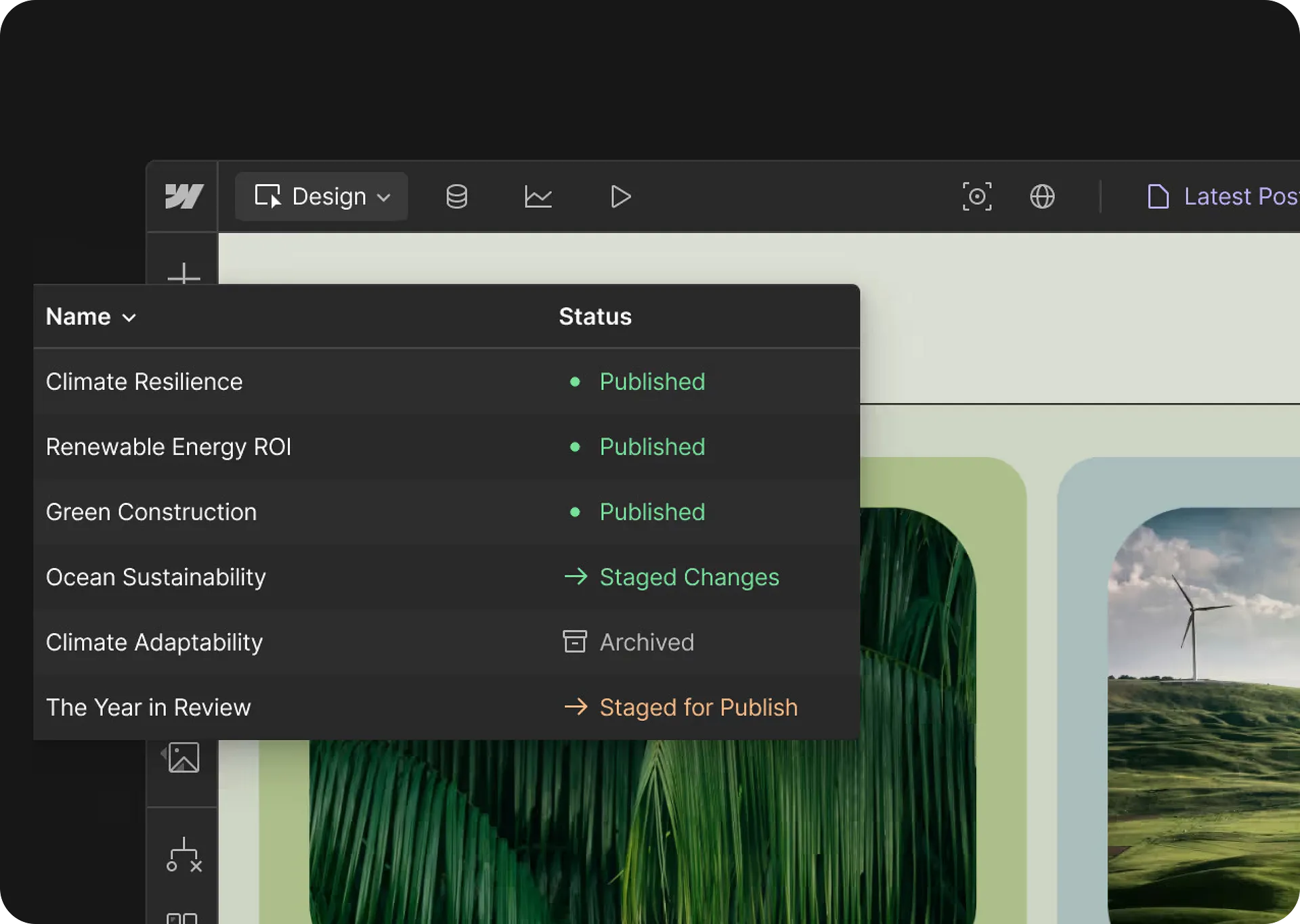
Most startup sites aren’t just homepages, they need blogs, case studies, service pages, and landing pages. Webflow’s content management system lets you build all of this fast. You can design once, turn it into a template, and reuse it across dozens of pages.
Whether it’s a pricing table or a testimonial block, components are built to scale.
SEO-Ready, Fully Responsive, and CDN-Optimized
Google doesn’t rank broken mobile pages. Or slow-loading ones. Webflow solves that out of the box. It gives you control over SEO tags, Open Graph previews, alt text, and canonical URLs, all without the need for plugins.
And because your site runs on fast content delivery networks (CDNs), you get performance baked in from day one.
Built for Marketers, Not Just Developers
If you want to A/B test a hero headline or swap a landing page for a new campaign, you shouldn’t need to log a ticket. Webflow empowers marketing teams to move quickly and iterate without waiting on engineering.
That’s what makes it a conversion-first platform, it puts the growth team in control.
Designing for Conversion in Webflow: Page-by-Page Breakdown
Every page on your site has a job. Some are there to educate. Some to convert. Others need to build trust over time. In Webflow, the way you design each one should reflect its purpose, because small layout decisions either help the user move forward or cause them to bounce.
Here’s how to approach each key page through the lens of conversion:
Landing Pages: Earn Trust in 5 Seconds
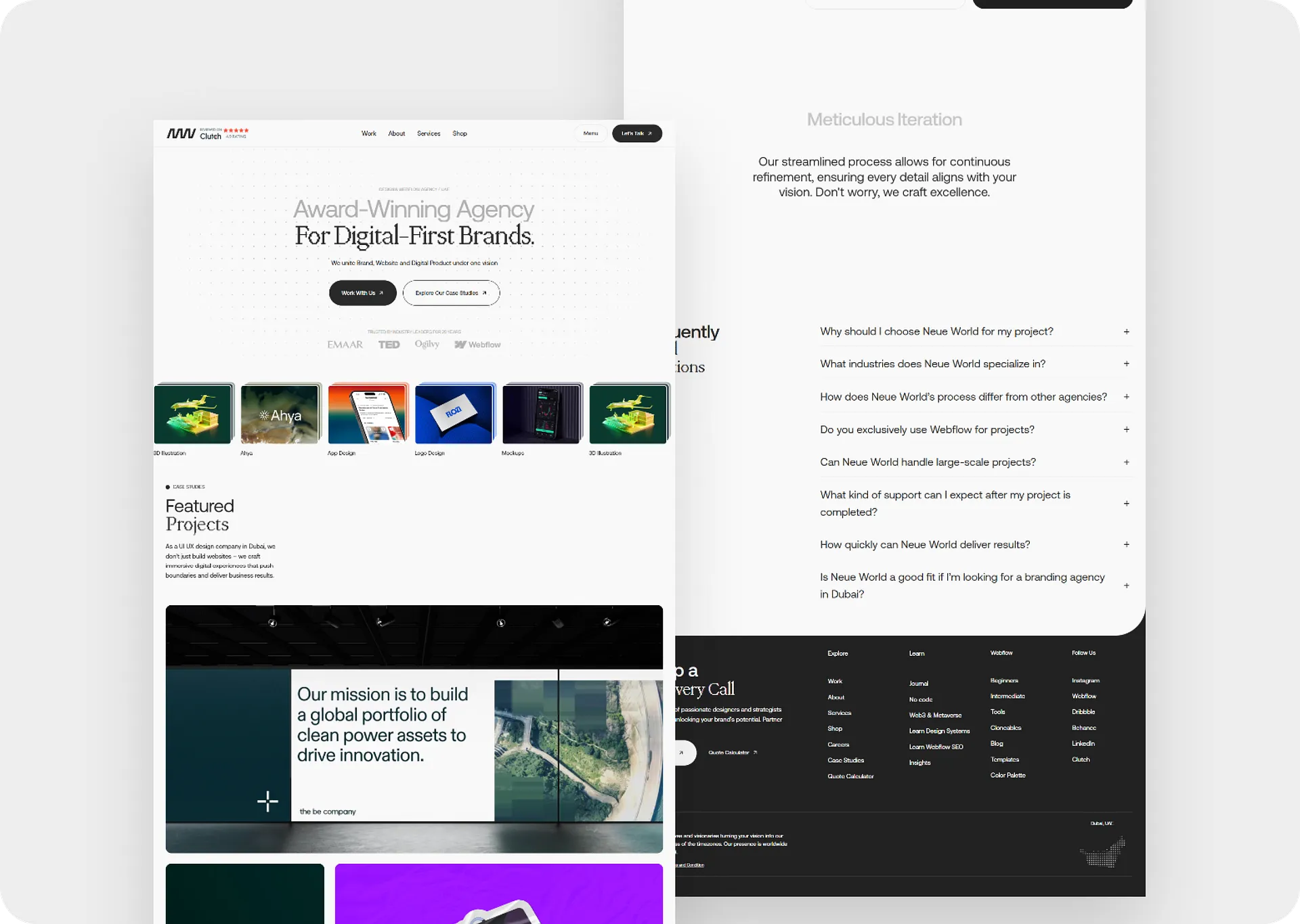
You don’t have time to “warm up” the user. Your landing page needs to say what you do, who it’s for, and why it matters instantly.
- Use a strong hero headline that solves a specific pain point
- Make your CTA button unmissable and unambiguous (no “Learn More” buttons here)
- Place social proof directly below the fold logos, testimonials, or review ratings
Webflow makes it easy to test versions of each element fast, so you can go live, learn, and improve based on what real users do, not what you hope they do.
Service Pages: Speak to Specific Segments
Most service pages fall flat because they focus on the service, rather than addressing the person. Your copy needs to reflect the stage your visitor is in awareness, evaluation, or decision.
- Break up service pages by audience segments — “For Startups,” “For Enterprise,” etc.
- Use short, direct copy that ties your features to outcomes
- Add trust indicators: industry logos, security badges, case studies, response times
Webflow gives you reusable components and page templates. You can customize service pages without repeating work and keep the site consistent.
Blog Posts: Build Authority That Leads to Action
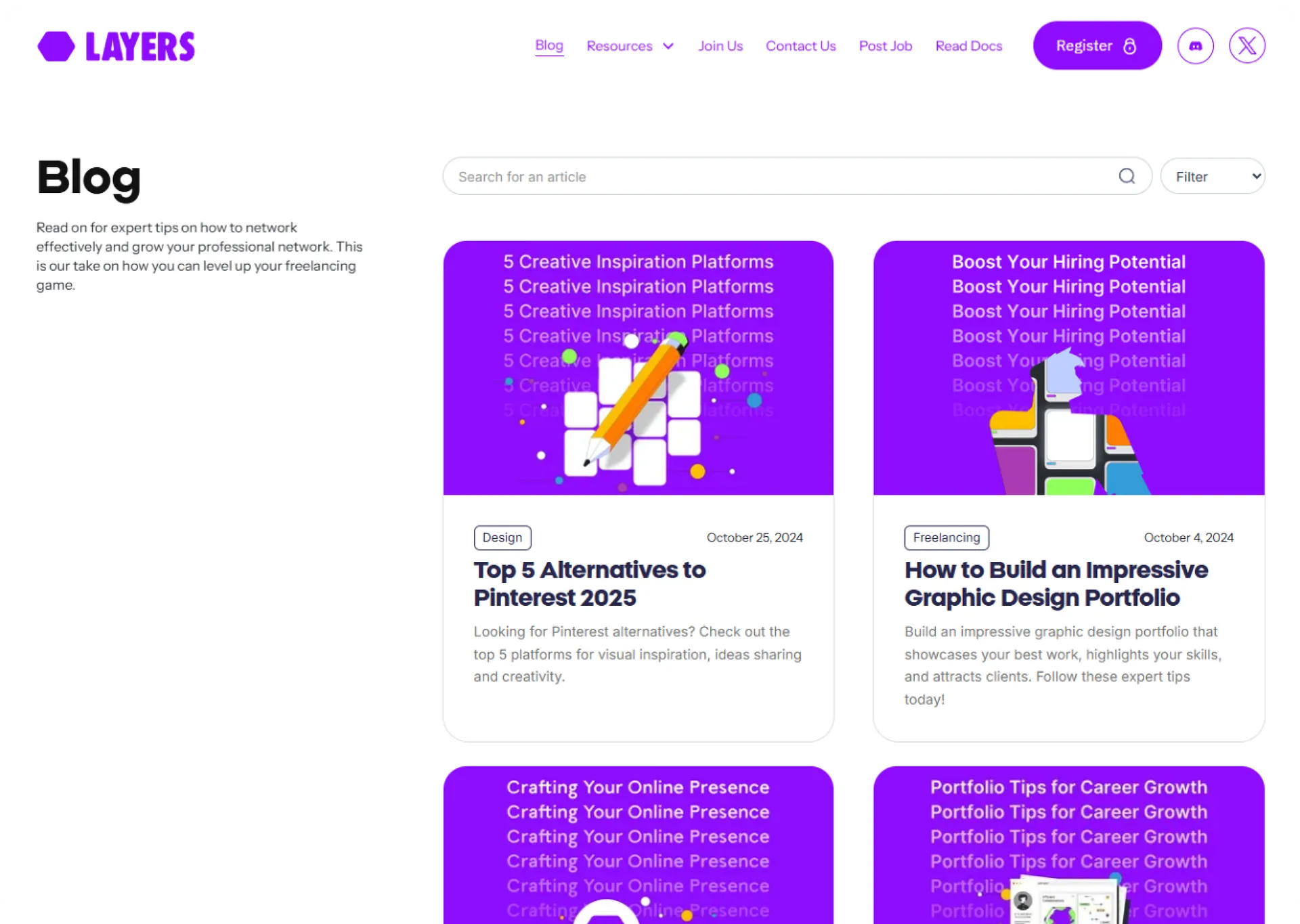
Blogs aren’t just for SEO. They’re designed to earn trust and guide users deeper into your world. Each post should have one purpose: to teach something valuable and direct the reader to the best action.
- Use internal linking to lead people to landing pages, case studies, or gated content
- Keep layouts clean and readable, hierarchy, spacing, and font size matter
- Add subtle hover animations on links and images to keep the user engaged
With Webflow CMS, your content team can publish without touching dev and you keep total control over design, structure, and speed.
E-commerce Pages: Don’t Make Users Work to Buy
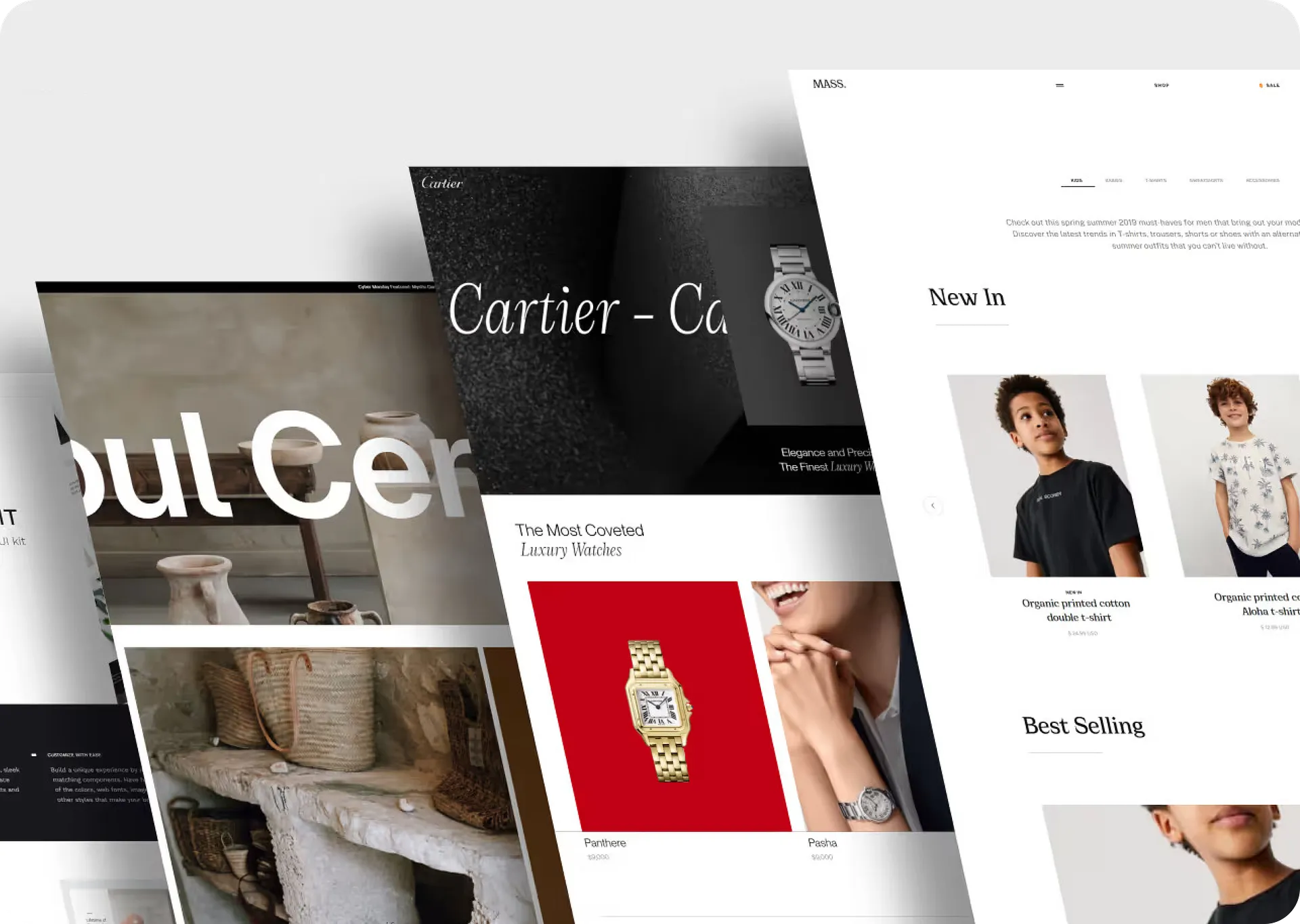
Whether you're selling physical products or digital subscriptions, your product page needs to answer three key questions quickly: What is it? Why should I care? Can I trust this?
- Use clean visuals that load quickly across all devices
- Make room for multilingual support if you're targeting international buyers
- Keep a product-first hierarchy — no distractions, just features, pricing, reviews, and “Buy Now”
Because Webflow handles responsive design and content delivery automatically, you can focus on building great shopping experiences, not fixing code issues.
Built-in Tools for Optimization
-optimized%20(1).webp)
Getting the design right is the first step. But knowing what works and improving it is where growth happens.
Webflow doesn’t just give you a visual-first builder. It supports real testing and decision-making by connecting design to live performance data. No dev delays. No waiting for sprints. Just insights and action, in real time.
A/B Testing Workflows
If you’re not testing headlines, CTA buttons, layout orders, or images, you’re guessing. Webflow makes it easier to connect with tools like Google Optimize or third-party testing platforms, allowing you to run simple A/B tests and see what gets more clicks, sign-ups, or conversions.
You don’t need to overhaul the whole site. Test one section at a time. Change a CTA. Swap a testimonial. Then track what version performs better.
Google Analytics Integrations
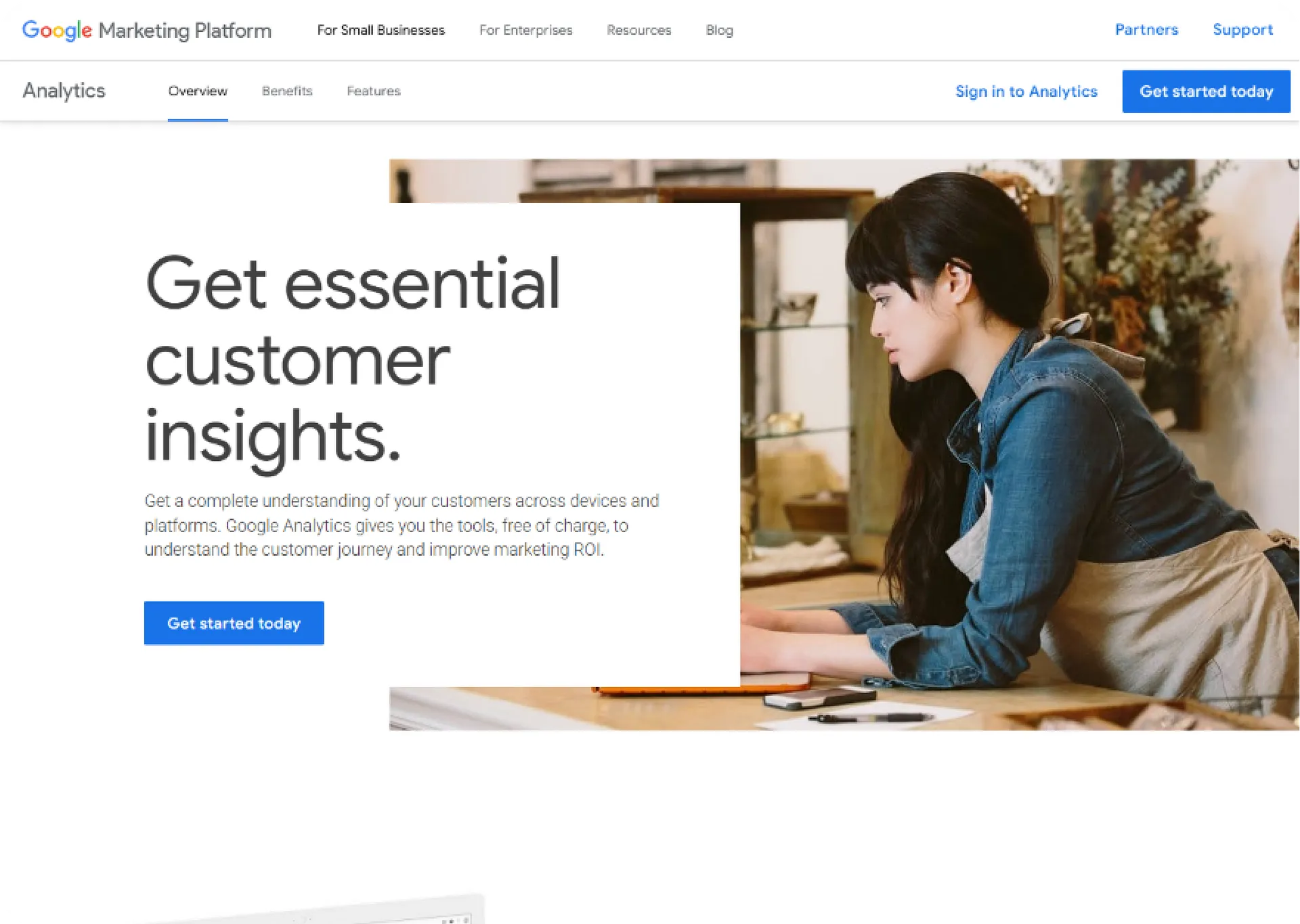
Webflow supports seamless integration with Google Analytics 4. That means you can track:
- How long do users stay on each page
- Where do they drop off in your conversion funnel
- What content drives actual clicks on CTA buttons
Pair that with heatmaps (like Hotjar or Microsoft Clarity), and you get a complete picture of user behavior, not just numbers.
Conversion Funnel Analysis
Startups often focus too much on traffic. They forget to pay attention to what happens after visitors arrive. Use your Webflow + analytics stack to spot where users fall out, whether it's after the homepage, before checkout, or halfway through your pricing page.
Every lost click is a signal. Fixing just one drop-off point can significantly improve your conversion rate across the entire site.
Real-Time Updates with No Dev Bottleneck
Need to update a testimonial or fix a landing page headline before a campaign? In most website platforms, that means waiting on the dev. In Webflow, you change it instantly.
This speed means you can ship updates, test faster, and act on insights without being stuck in backlog queues.
How to Build a High-Converting Website with Webflow
Optimize Your Landing Pages
Your landing page is often your first (and only) shot at turning a visitor into a lead. If it doesn’t load fast, look polished, and communicate value, you’re not just losing traffic you’re wasting money.
Focus on Visual Appeal
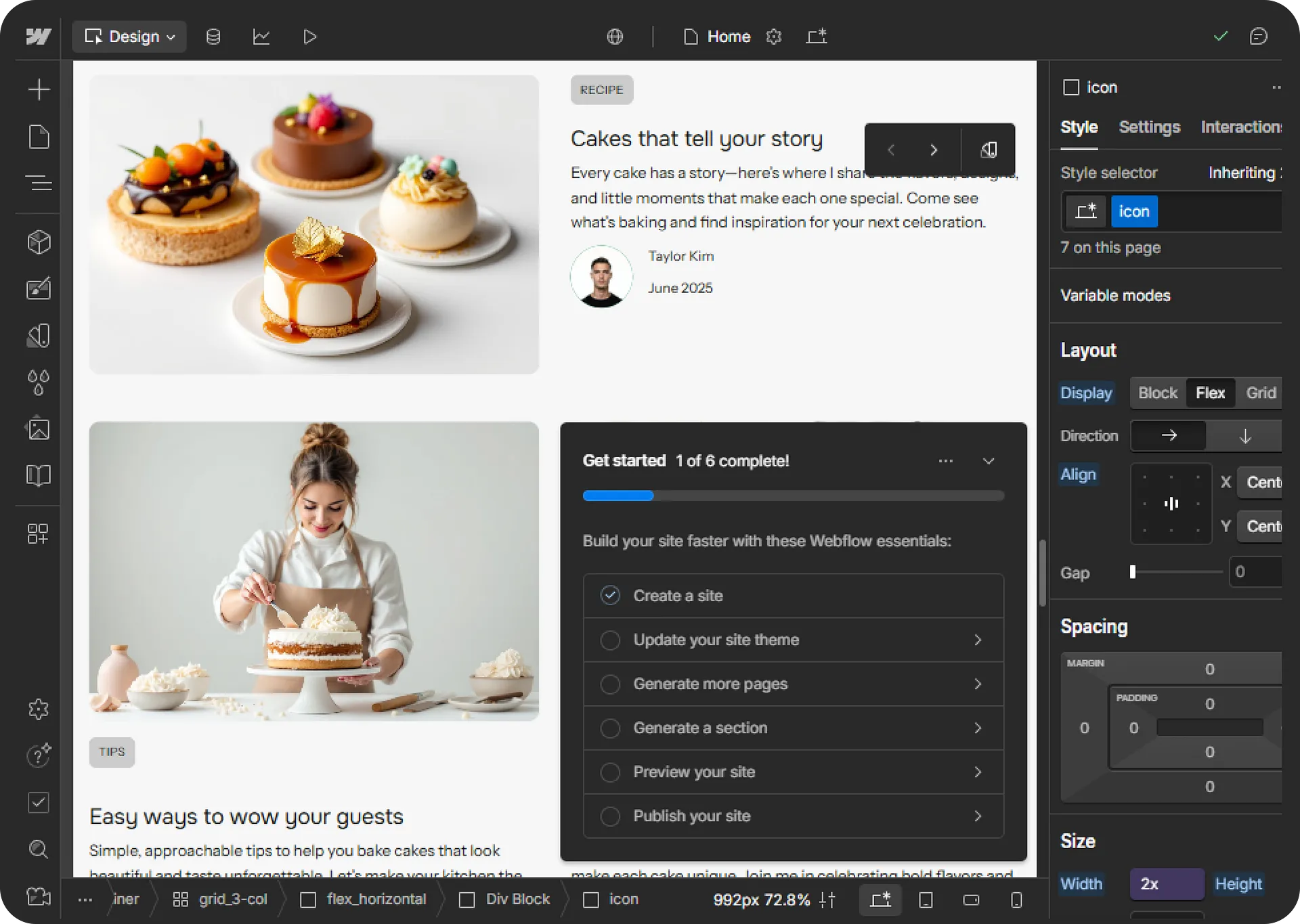
First impressions happen in milliseconds. A cluttered layout, mismatched fonts, or inconsistent visuals instantly erode trust. Use a visual hierarchy that guides the viewer's eye from the headline to the call-to-action.
Webflow’s drag-and-drop canvas lets you fine-tune design details without touching code. Start with a strong hero section, a bold headline, and clean whitespace.
Craft Clear and Compelling Messaging
You don’t need more words. You need the right ones. Your landing page should answer three things fast: what you offer, who it’s for, and why it matters. Drop the jargon. Lead with outcomes. Reinforce your business model in a way that resonates with your target audience.
Make sure every section pushes the visitor closer to your conversion funnel.
Integrate Strong Social Proof
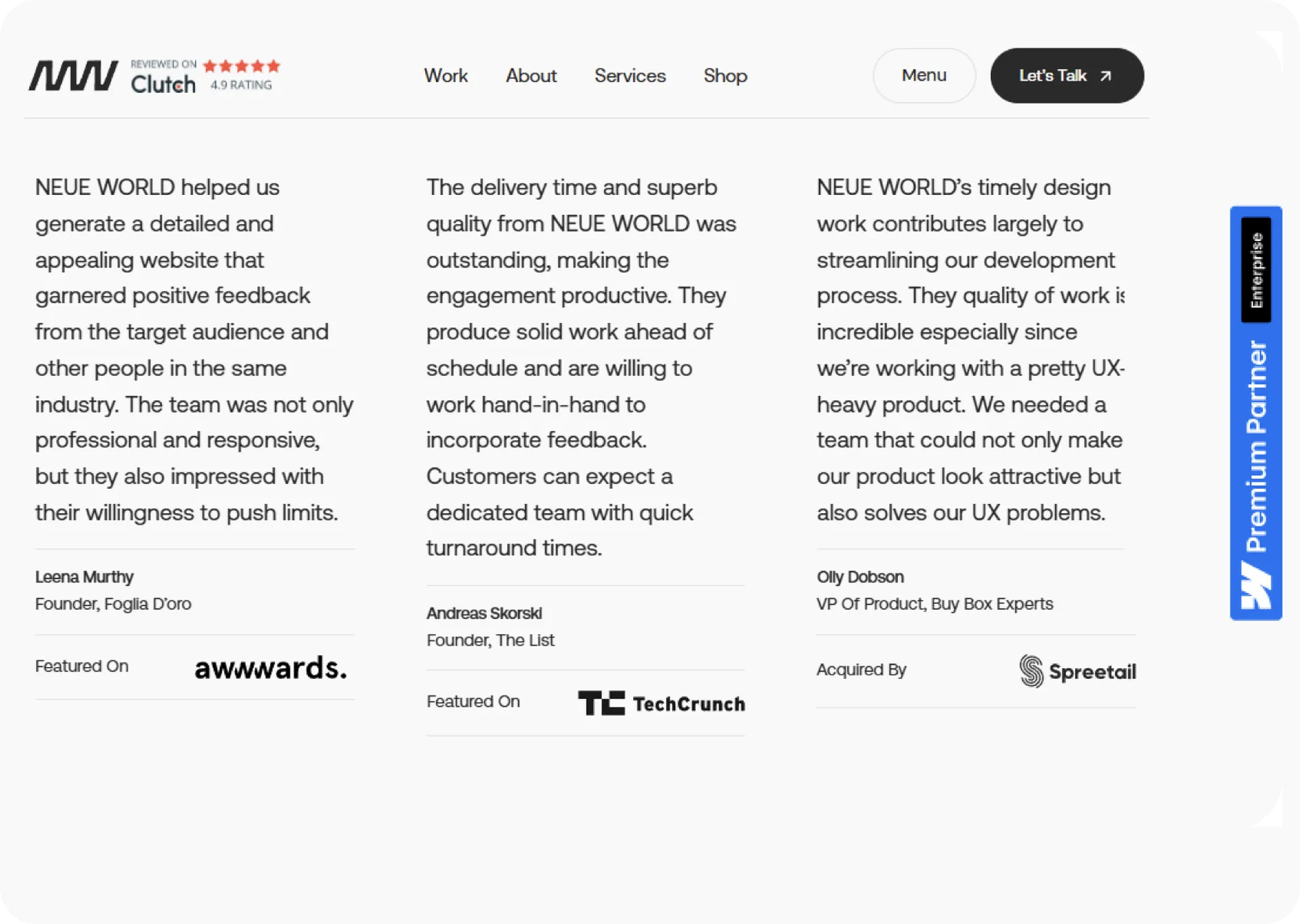
Nothing builds trust faster than validation from others. Add logos of companies you’ve worked with. Include testimonials, case study snapshots, or review quotes. Bonus if data or screenshots back it. These are signals that reassure early adopters they’re not betting on vaporware.
Enhance User Experience (UX)
User experience isn’t about pretty fonts or animations. It’s about how fast someone understands what you do, why they should care, and what to do next.
Simplify Site Navigation
If someone has to think twice about where to click, you’ve already lost them.
Limit your nav bar to core pages:
- Home
- Service Page
- Blog
- Contact.
On mobile, use sticky nav or hamburger menus that don’t block content. Guide people don’t overwhelm them.
Ensure Consistent Branding
Your visuals, tone, and microcopy should feel like they come from one voice, not five. Use one font family, a defined color palette, and repeat your brand’s core message across pages. If your user interface looks stitched together from templates, users notice. They don’t trust.
Improve Page Load Speed
Nobody waits. If your site loads slowly, bounce rates increase, and conversion rates decrease. Webflow uses content delivery networks (CDNs) to make speed better by default. You still need to compress images, optimize animations, and limit third-party scripts.
Use Google Analytics and Webflow’s built-in speed tools to stay ahead.
Utilize Webflow's Design and Customization Tools
A high-converting website isn’t just about clean code, it’s about how users feel when they land on your page. And in 2026, conversion is an emotional experience. Clarity builds trust. Relevance drives clicks. Design turns passive scrolling into active engagement.
Leverage Webflow’s Interaction Tools
Small details create significant reactions. With Webflow’s interaction tools, you can use subtle hover animations, scroll-based effects, and transitions to draw attention without overwhelming the user. Want someone to notice a feature? Let it move slightly on scroll.
Want to keep the experience smooth on your mobile device?
Disable specific effects using CSS media queries for responsive design.
These features are not just for looks. They are part of a user interface plan that improves user experience and guides users through your conversion funnel.
Personalize the User Journey
Visitors don’t all come from the same place. Your site shouldn’t treat them like they do. Build variations of your landing pages or service pages to serve different audience segments SaaS startups, eCommerce teams, or local businesses.
Adjust your headlines, testimonials, and even call-to-action phrasing based on who they are and what they need. Webflow’s content management system (CMS) and logic-based visibility tools let you personalize without needing a developer or a full redesign.
Implement Effective Calls to Action (CTAs)
Your call to action is where users commit. If your CTA is buried, bland, or disconnected from the user’s intent, you're leaving money on the table.
Design Eye-Catching Headlines
Strong CTAs start with strong framing. Your headlines should speak directly to a pain point or outcome. For example: “Tired of managing three platforms for your store? Migrate to one.” This sets up your CTA button perfectly: “Talk to a Webflow Expert.”
Use color contrast, large font sizes, and whitespace to isolate your CTA area, ensuring it stands out from the rest of the content. Make it skimmable, not shouty.
Align CTAs with User Intent
Don’t ask for a demo if they’re still reading a blog post. Don’t push a purchase if they haven’t seen the value in your offer. The most effective conversion rate strategies understand user feedback, map it to audience segments, and place CTAs where users are most likely to say yes.
Use contextual triggers, such as exit intent or scroll depth to display CTAs only when relevant. A subtle "Ready to simplify your website?" at the end of a high-intent landing page performs better than a static banner that’s been ignored for 3 years.
Conduct A/B Testing
Good design isn’t just built, it’s tested. What looks “clean” to your team may not convert when real users show up. That’s why A/B testing workflows are non-negotiable if you're serious about improving your conversion rate.
Test Different Layouts and Designs
Start small. Test variations of your landing page layout placing the hero headline above the fold versus slightly below. CTA on the left versus centered. Even subtle hover animations on buttons can shift behavior.
In Webflow, you can duplicate a page, change specific elements, and drive traffic to both versions using external A/B tools or Webflow’s integrations. Test different visual hierarchies, content positioning, or call to action phrasing then let the data guide your decisions.
Analyze User Behavior for Improvements
Use Google Analytics, Hotjar, or Webflow’s built-in tools to see how users interact with your site.. Where do they pause? Where do they bounce? Which service pages convert, and which fall flat?
Look beyond pageviews. Study scroll depth, button clicks, and exit points. Then adjust. Conversion isn't magic it's clarity plus repetition, improved through real-time updates that don’t require dev bottlenecks.
Maximize Mobile Responsiveness
Over 60% of web traffic occurs on mobile devices. But most sites are still designed for desktop first. That’s a mistake. If your user experience fails on mobile, you’re not just losing users, you’re losing trust.
Adapt Designs for Mobile Devices
Webflow’s responsive development makes it easy to adapt your layout to fit smaller screens without needing to rebuild from scratch. Use CSS media queries to set breakpoints. Stack sections vertically. Prioritize your primary CTA. Remove or hide elements that don’t translate well on mobile.
Responsive design isn't just about scaling, it's about rethinking structure so it works for thumbs, not clicks.
Test Across Multiple Platforms
Just because your page looks good on your iPhone doesn’t mean it’s ready. Test across Android, tablets, iOS, and even older browsers. Use Webflow’s built-in visual-first design platform preview tools but don’t stop there.
Manual testing always catches what simulators miss.
Leverage Webflow Analytics for Insights
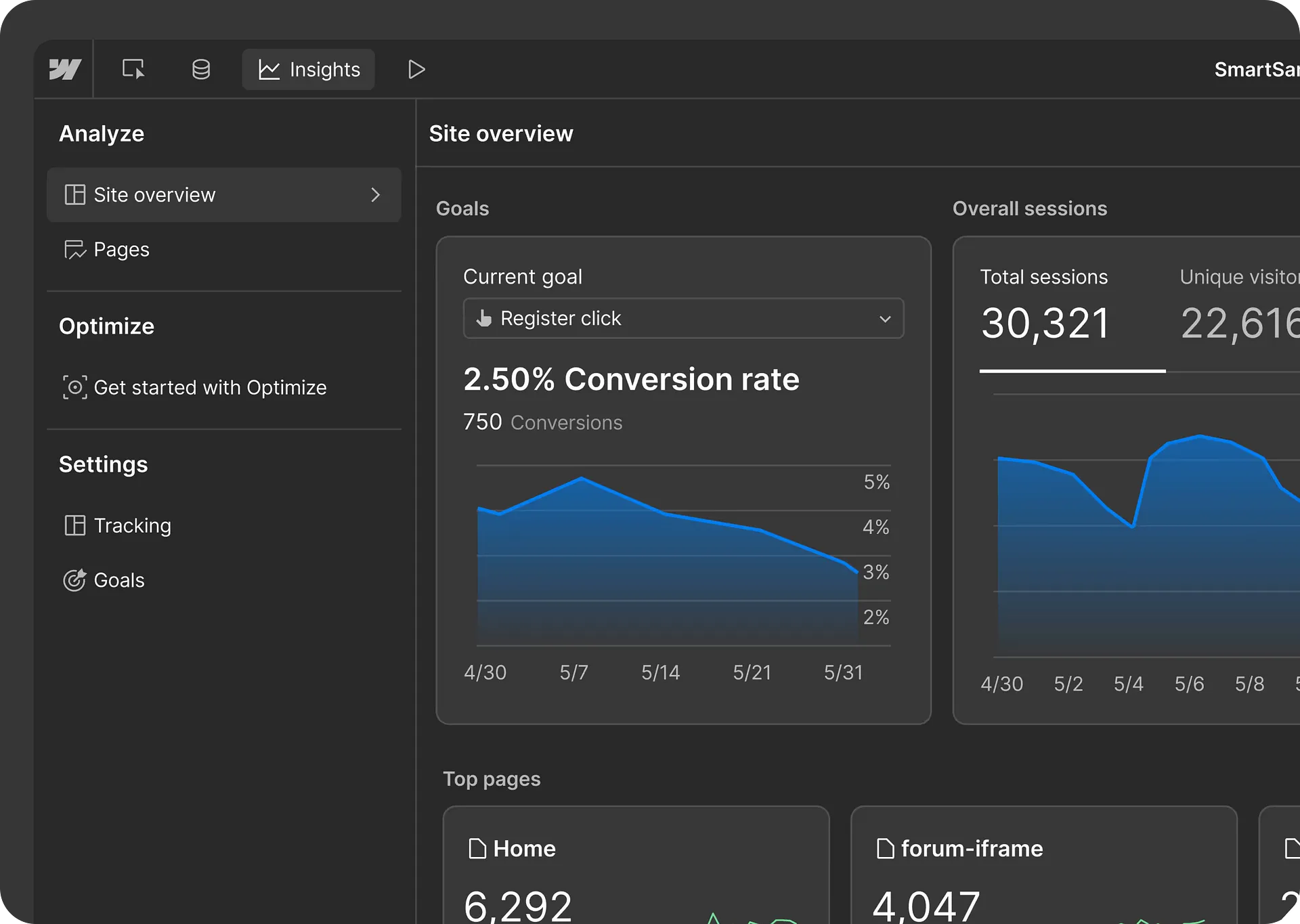
You can’t fix what you don’t track. If your conversion funnel is leaking, it’s not always obvious where or why until you look at the data.
Webflow integrates with Google Analytics and other tracking tools to show you how users interact, including their movement, clicks, scrolling, and bounces.
However, it also provides in-platform metrics for quick checks, including page views, form submissions, and load times, all without requiring a single line of code.
These insights go beyond vanity metrics. They help you answer complex questions:
- Are people reaching your primary CTA?
- Which landing pages are converting?
- Is your visual hierarchy helping or hurting your brand?
And because Webflow updates in real time, you don’t need to wait for developers to act. You can fix broken CTAs, reword service page headlines, or reorder sections on your homepage immediately, based on the data.
Analytics aren’t just a backend feature. They’re a frontline tool for growing trust and conversions.
Conclusion
If your website isn’t converting, the problem usually isn’t your product. It’s the way you're presenting it. Slow pages, vague messaging, weak CTAs, they confuse users and kill momentum.
Webflow gives you the power to fix that, not with gimmicks, but with a platform built for clarity, speed, and control. You can move fast, test in real-time, and design around what your audience needs, without waiting on developers or wrestling with broken code.
What’s stopping your landing page from converting today? What would happen if you fixed it by tomorrow?
That’s what high-converting Webflow websites are built to do.
If you’re serious about turning visitors into customers, Neue World can help you design the system that makes it happen.
Work with us.


About


Looking for a Webflow Expert?
Just like you, we are also looking for partners who would like to work with us. We want to be your team, part of your team and much more. Take that leap and fill in this form or email us.



