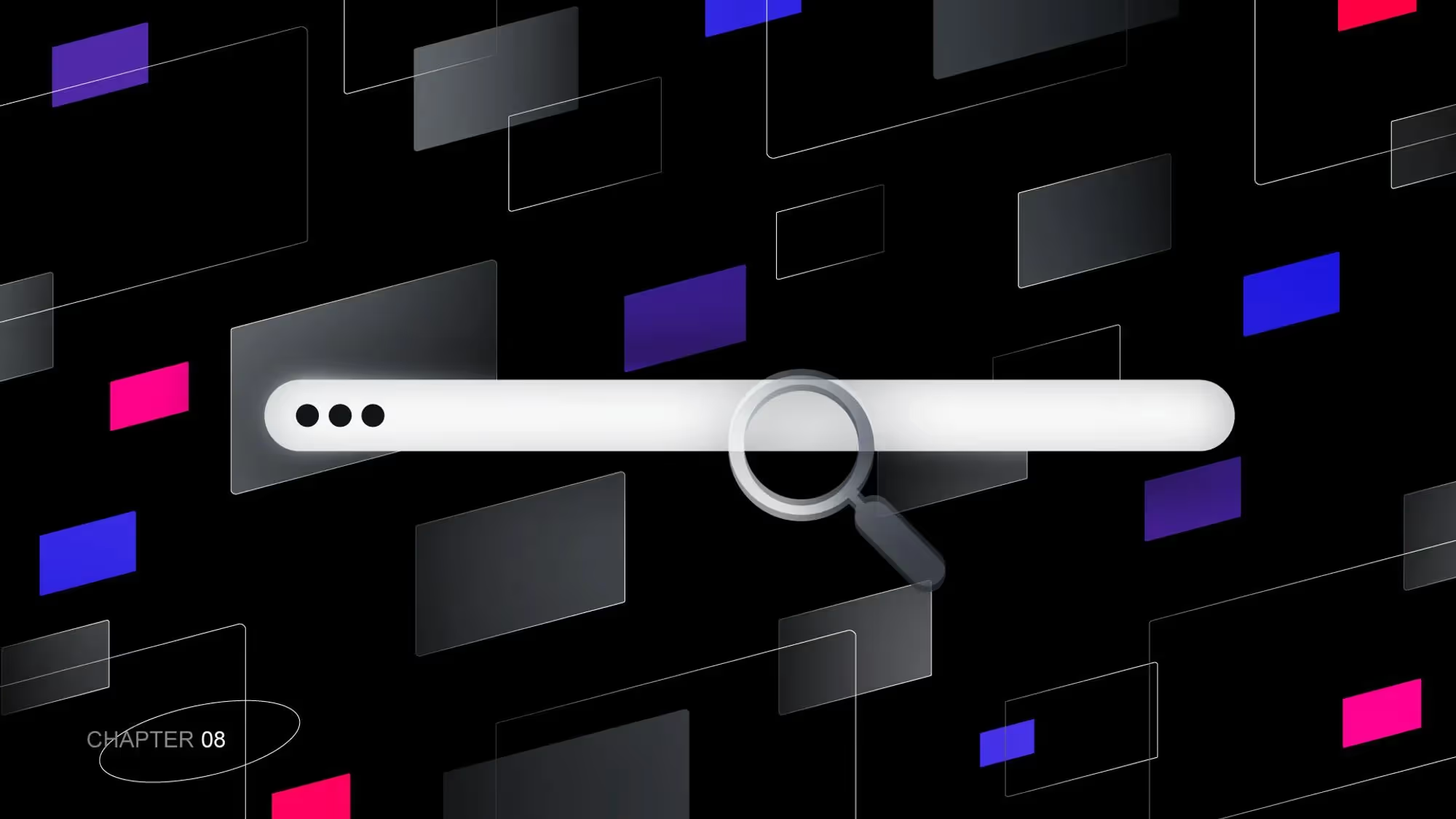SEO with Webflow: Best Practices
Webflow's powerful platform enables you to build high-quality, visually stunning websites. However, strong visual design alone is not enough in today's competitive online landscape. To truly succeed, it is essential to optimize your Webflow site for search engines through implementation of best practices.
This guide outlines optimization strategies tailored specifically for Webflow, covering key on-page factors like metadata, URLs, and content, as well as technical SEO tactics involving performance, mobile readiness, and integration of analytics tools.
With a comprehensive understanding of SEO fundamentals, you can create a Webflow site that search engines appreciate and users enjoy.

Metadata Optimization
Metadata plays a crucial role in conveying information about your website to search engines. With Webflow, you have complete control over optimizing metadata elements such as page titles, meta descriptions, and image alt text.
Craft concise, keyword-rich titles that accurately represent the content of each page. Utilize meta descriptions to provide a brief summary of the page's content while incorporating relevant keywords.
Quality metadata provides search engines with crucial insights into page topics. Carefully craft keyword-rich titles and descriptive meta descriptions to concisely summarize content.
Alt text for images should also contribute meaningful context. Take full advantage of Webflow's control to strategically optimize each metadata element.
URL Structure
Webflow empowers you to create clean and SEO-friendly URLs. Ensure that your URLs are descriptive, utilizing relevant keywords that reflect the content of the page.
Avoid using generic URLs or automatically generated strings of numbers and characters. Instead, craft human-readable URLs that provide valuable information about the page's content.
Use hyphens to separate words within the URL for better readability and search engine understanding.
When structuring URLs, apply best practices like:
- Using all lowercase letters with hyphens as separators between keywords
- E.g. example-domain.com/this-is-a-sample-page
- Keeping URLs concise yet fully descriptive of content
- Avoid URL strings over 100 characters if possible
- Maintaining consistent URL structures across site sections/topics
- E.g. example-domain.com/blog/post-title rather than mixing structures
- Testing and optimizing by monitoring traffic to variants of the same page
- Determine which structures perform best for targeted keywords
- Applying canonical tags within Webflow's settings for duplicate or similar content
- Prevents search confusion and ensures one URL ranks over others
- Utilizing Webflow's URL redirects to maintain usability & pass link equity when URLs change
- Avoid lost traffic and potential past ranking strength factors
Proper keyword-optimized URL structures support both users and search engines for maximum SEO benefits. Test varied approaches within Webflow to identify the most effective solution.
Mobile Optimization
Mobile optimization is crucial for SEO success, considering the increasing prevalence of mobile browsing. Webflow's responsive design capabilities make it easier to create mobile-friendly websites.
Ensure that your website is fully responsive and adapts seamlessly to different screen sizes. Optimize images and media for mobile devices to improve load times.
Pay attention to the mobile user experience, including touch-friendly buttons and easy navigation. By delivering a seamless mobile experience, you enhance user satisfaction and improve your website's search engine rankings.
Delivering an Optimal Mobile Experience
When optimizing for mobile:
- Audit your site using Google's Mobile-Friendly Test and Lighthouse tool to identify issues
- Ensure images are optimized for mobile sizes through Webflow's image settings
- Limit heavy or unnecessary plugins/elements that slow performance on mobile
- Optimize for touch by using large click targets like buttons vs small text links
- Consider a responsive design with an adaptive layout vs separate mobile site
- Include a custom 404 page designed for mobile to improve the experience
- Be mindful of things like tap targets, text size, and general readability on phones
- For forms, focus on streamlining fields and simplifying design on narrow screens
- Consider mobile-first development techniques for a seamless experience
Performance Optimization
Website performance is a critical factor in SEO rankings. Webflow provides various tools to optimize your website's performance. Compress and optimize images to reduce file sizes without compromising quality. Minify and combine CSS and JavaScript files to improve load times.
Leverage Webflow's caching options to enable browser caching, reducing server requests and enhancing overall performance. Prioritize website performance to create a positive user experience and increase your chances of ranking higher in search results.
Boosting Technical Performance
When optimizing performance in Webflow:
- Leverage Webflow's integrated Cache plugin and CDN for accelerated delivery
- Minimize HTTP requests through techniques like code bundling and minification
- Optimize JPEG and PNG images losslessly in an editor like TinyPNG
- Implement lazy loading for off-screen images to reduce initial payload
- Consider critical rendering paths to optimize above-the-fold content delivery
- Audit third-party scripts/plugins for inefficient resource usage
- Validate performance with Lighthouse and PageSpeed Insights regularly
- Prioritize first contentful paint, interaction, largest contentful paint times
- Aim for under 2.5 second page load times on 3G networks or slower
- Test how optimization impacts Core Web Vitals using the Web Vitals extension
Following development best practices and continuously measuring performance with tools will help deliver a fast, seamless experience for users on all devices and connection speeds.

Content Quality
High-quality, relevant content is the backbone of successful SEO. With Webflow's powerful content management system (CMS), you can create and manage content with ease. Focus on producing original, informative, and engaging content that resonates with your target audience.
Conduct keyword research to identify relevant keywords and incorporate them naturally throughout your content. Leverage Webflow's blogging capabilities to regularly publish fresh, optimized content that attracts both users and search engines.
Generating Quality, Targeted Content
When focusing on content quality for SEO:
- Research top keywords and topics with high search volumes and low competition
- Develop a strategic content calendar and assign ownership for consistent output
- Write at a reading level appropriate for your target audience using clear, concise language
- Optimize word count, heading structure, paragraph length for readability
- Leverage internal linking anchor text to further site structure understanding
- Source and cite reputable third-party sources to build authority
- Include multimedia elements like images, videos for enhanced user experience
- Test alternative headline variants and structure with your analytics tool
- Evaluate and refine content based on user behavior data and feedback
- Promote optimized posts through internal/external sharing for increased exposure
Site Maps and SEO Settings
Webflow simplifies the process of creating and submitting XML sitemaps to search engines. Generate a sitemap in Webflow and submit it to search engine webmaster tools to ensure proper indexing of your website.
A sitemap helps search engines understand the structure and hierarchy of your site, making it easier for them to crawl and index your content.
Site Maps and Strategic SEO Settings
When generating sitemaps:
- Include all landing and inner pages, blogs, specific page types via Webflow templates
- Upload the XML sitemap to Google Search Console and Bing Webmaster Tools
- Check for errors and request re-indexing as needed if any issues are found
- Consider additional image, video and news sitemaps if applicable content types exist
For SEO settings, customize:
- Page-specific meta descriptions and titles
- OpenGraph/Twitter cards for rich results sharing
- Per-page canonical URLs to avoid duplicate content issues
- sitemap and crawl frequency preferences at the global level
- Robots.txt rules if needed to control bot access
- HTTP headers for security best practices
Monitoring validation tools will confirm proper sitemap format and indexing status. Strategic optimization of individual and uniform SEO fields supports discoverability.
Analytics and Monitoring
Webflow integrates seamlessly with popular analytics tools like Google Analytics. Set up analytics tracking to monitor your website's performance, user behavior, and traffic sources.
Regularly analyze your data to identify areas for improvement and refine your SEO strategies. Monitor key metrics such as organic search traffic, bounce rates, and conversion rates.
Gain insights into user engagement and behavior to make data-driven decisions and continuously optimize your SEO efforts.
Monitoring Optimization Efforts
When setting up analytics:
- Integrate Google Analytics and tag all pages and events for comprehensive data
- Configure goal conversions like form submissions or purchases
- Segment traffic sources like organic, paid, direct for attribution
Regularly evaluate key performance indicators like:
- Organic session and click-through rates from search results
- Pageviews and bounce rates to locate obstacles
- Goal and conversion funnel abandonment points
- Traffic changes from SEO campaigns or updates
- Keyword rankings, traffic and opportunities for new targeted terms
Correlate analytics to optimization efforts like content or technical changes. Continuously testing alternatives and measuring results will uncover the most impactful strategies.
Tools like Ahrefs and SEMrush also aid monitoring through technical audits and tracked keyword changes. With diligent review, further refine weak areas to progress optimization goals.
Conclusion
Webflow's built-in SEO tools and features provide you with the necessary resources to implement effective SEO strategies and improve your website's visibility in search engine results. Doing SEO can enhance your website's chances of ranking higher in SERF’s and attracting organic traffic.
To wrap up, hopefully these expanded explanations provide helpful guidance on fully leveraging Webflow’s comprehensive SEO capabilities. A few key takeaways to remember:
- SEO is an ongoing process - Set measurable goals and refine strategies constantly based on data.
- Focus on the user experience - Prioritize relevant, engaging content and a fast, intuitive design across all platforms.
- Test, analyze, iterate - Regularly experiment with variables like headlines, internal links and technical improvements. Continually learn through successes and failures.
- Leverage integrated tools - Take full advantage of Webflow’s metadata, sitemap, caching and analytics features built for optimization.
- stay up to date - Consult reputable resources and stay on top of algorithm changes and emerging best practices.
With diligence applying these fundamentals, you can create a highly optimized Webflow site driving meaningful organic traffic and engagement over time.
Frequently Asked Questions
What is SEO and how can it help my Webflow site?
SEO stands for Search Engine Optimization, and it is the practice of optimizing your website to get better rankings in search engine results. By optimizing your Webflow site, you can increase your visibility and drive more traffic to your site.
What are some of the best practices for optimizing my Webflow site for SEO?
Some of the best practices for optimizing your Webflow site for SEO include creating keyword-rich content, optimizing page titles and meta descriptions, and using headings and subheadings to structure your content.
How can I ensure that my Webflow site is mobile-friendly?
To ensure that your Webflow site is mobile-friendly, you should test your website on different devices and browsers. Additionally, you should make sure that all of your content is responsive and that page loading times are fast.