You’re not just picking between Webflow and WordPress.
When choosing between Webflow and WordPress, you’re essentially deciding on the speed of your site's growth, the level of control your team has over rankings, and whether you prefer to build with speed or build with baggage.
With Webflow, Founders can breathe a sigh of relief as it offers traction without the burden of tech debt. Marketers can be agile without needing code. SEOs can enjoy a clean structure, fast load speeds, and on-page freedom without worrying about technical complexities.
This isn’t another generic comparison. This blog is about what matters if you’re trying to rank and convert in 2025. We’ll break it down by performance, flexibility, technical control, and real SEO features that drive results.
Let’s get into it.
Core SEO Factors Compared
1. Site Speed and Core Web Vitals
.png)
Your site’s performance is not a detail, it’s the foundation. Speed influences bounce rate, engagement, and how Google scores your page experience. Core Web Vitals are no longer optional, they are also measurable ranking factors.
If your site loads slowly or shifts around during interaction, you’re bleeding traffic.
This is where Webflow pulls ahead.
Webflow’s hosting, powered by AWS and Fastly’s global CDN, ensures that assets are served to users near their location. This optimization, including minified code, responsive images, SSL encryption, and lazy loading, is built into every site.
You don’t need additional plugins or performance hacks-you publish.
WordPress, on the other hand, is great but only if you build it right. Page speed depends on your theme, hosting provider, and plugin stack. Some teams add WP Rocket for caching or tweak code snippets to meet basic benchmarks.
Others get stuck with bloated themes and slow third-party scripts. It’s a fragile performance.
In SEO terms, that means more pages indexed, fewer drops from mobile search, and a better first impression. So if performance is your SEO bottleneck, the faster path is clear.
2. Technical SEO and Site Structure
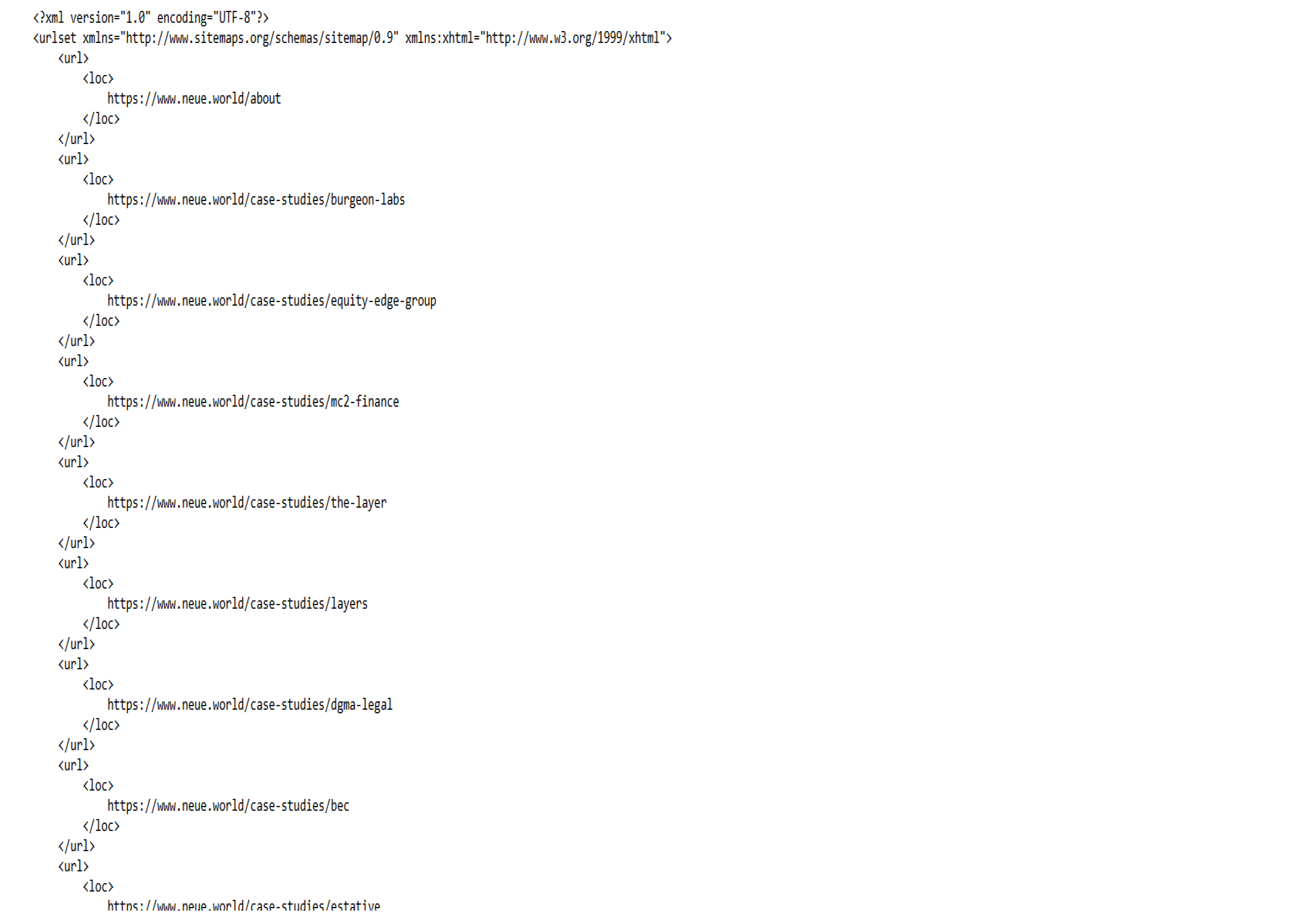
Your site’s backend structure isn’t just for developers, it shapes how search engines read, rank, and surface your pages. With Webflow, you have control and flexibility that WordPress can’t match out of the box, empowering you to shape your site's visibility.
Webflow gives you full access to your HTML structure. You can define header tags, manage internal links, and set up custom schema without extra code snippets. Class naming stays clean, especially when you follow consistent naming systems.
Redirects, XML sitemaps, robots.txt, Webflow handles these automatically. No Yoast SEO. No guessing.
In WordPress, you often rely on third-party plugins for even basic SEO efforts.WordPress doesn't have a built-in redirect manager. If you change a URL or delete a page, you'll need a plugin to set up 301 redirects (for permanent moves) or 302 redirects (for temporary moves) to maintain SEO value and user experience.
Without a plugin, you'd typically have to manually edit the .htaccess file (for Apache servers) or set up redirects via your hosting provider's control panel or even using PHP in your theme's functions.php file, which requires technical knowledge and can be risky.
Site structure also affects internal linking. In Webflow, page branching is visual and direct. You can map out your site, reuse components, and manage your content hierarchy without the guesswork. That clarity impacts crawlability and, in turn, crawlability impacts rankings.
If you're serious about SEO and tired of plugin spaghetti, Webflow gives you a cleaner, faster workflow.
3. SEO Plugin Dependency vs Native Tools
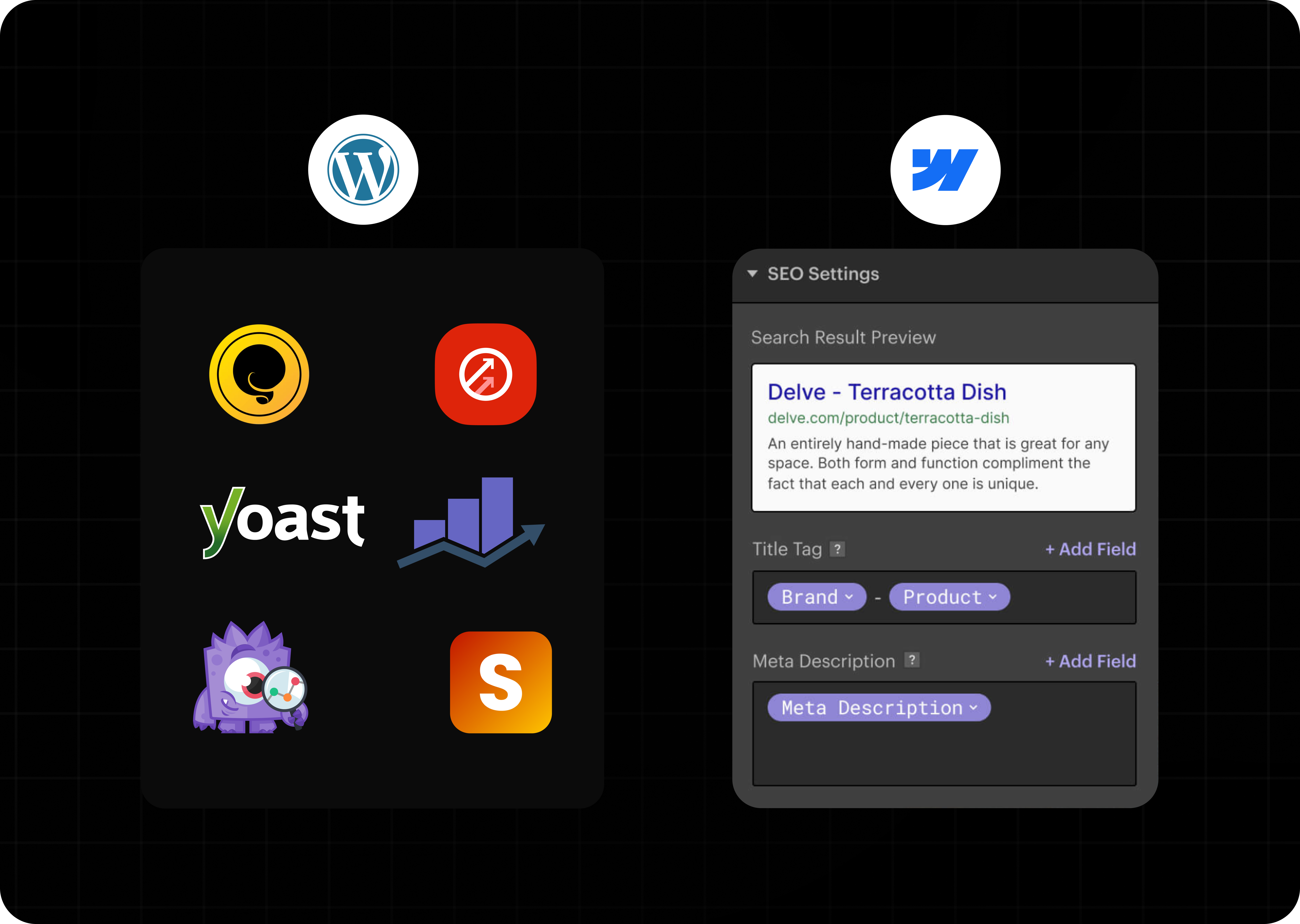
In WordPress, even basic SEO setup depends on third-party plugins. Want to edit your meta tags? You need Yoast SEO or RankMath. Need to add structured data? You’re pasting code snippets into a plugin field. Every layer adds complexity and potential failure points.
Webflow strips away the dependency. Meta titles, meta descriptions, Open Graph settings, 301 redirects they’re built in. You don’t have to update or troubleshoot plugins to keep your SEO efforts alive.
You can even add schema with custom code, directly into the page. No plugin bloat. No compatibility issues after every WordPress update.
That’s the problem with plugin-heavy systems. WordPress sites often break after a plugin conflict or update. Your SEO plugin might be secure today, but what about tomorrow? You’re not just managing your website you’re managing the reliability of 5–10 add-ons that weren’t built to work together.
Webflow keeps things lean. The visual drag-and-drop builder doesn’t interfere with your SEO settings. Your website development team doesn’t need to debug plugin logs. You get a stable, secure foundation with native SEO control.
4. CMS and Content Publishing for SEO Teams
WordPress has long been the default CMS for content-heavy websites. It’s familiar, flexible, and backed by thousands of themes and plugins.
However, as sites scale, content teams often encounter a cluttered backend. Managing custom post types, taxonomies, and plugins for structured content can become tricky quickly especially without developer support.
Webflow takes a different, more straightforward route. Its CMS lets you build dynamic collections from scratch no plugin needed. You define the fields, visually structure the layout, and scale content without writing code, making the process straightforward and stress-free.
Publishing workflows also differ. WordPress supports multi-author collaboration, but editing templates or custom fields often requires assistance from a developer or the use of plugin workarounds.
Webflow provides SEO teams with more front-end control over how content is displayed, while still allowing for granular field-level customization.
For programmatic SEO or sites managing hundreds of pages, Webflow’s structured CMS can reduce friction. But WordPress still holds an edge when it comes to community plugins, editorial roles, and content management at a massive scale if you're okay managing the technical debt that comes with it.
5. Hosting, Security, and Uptime
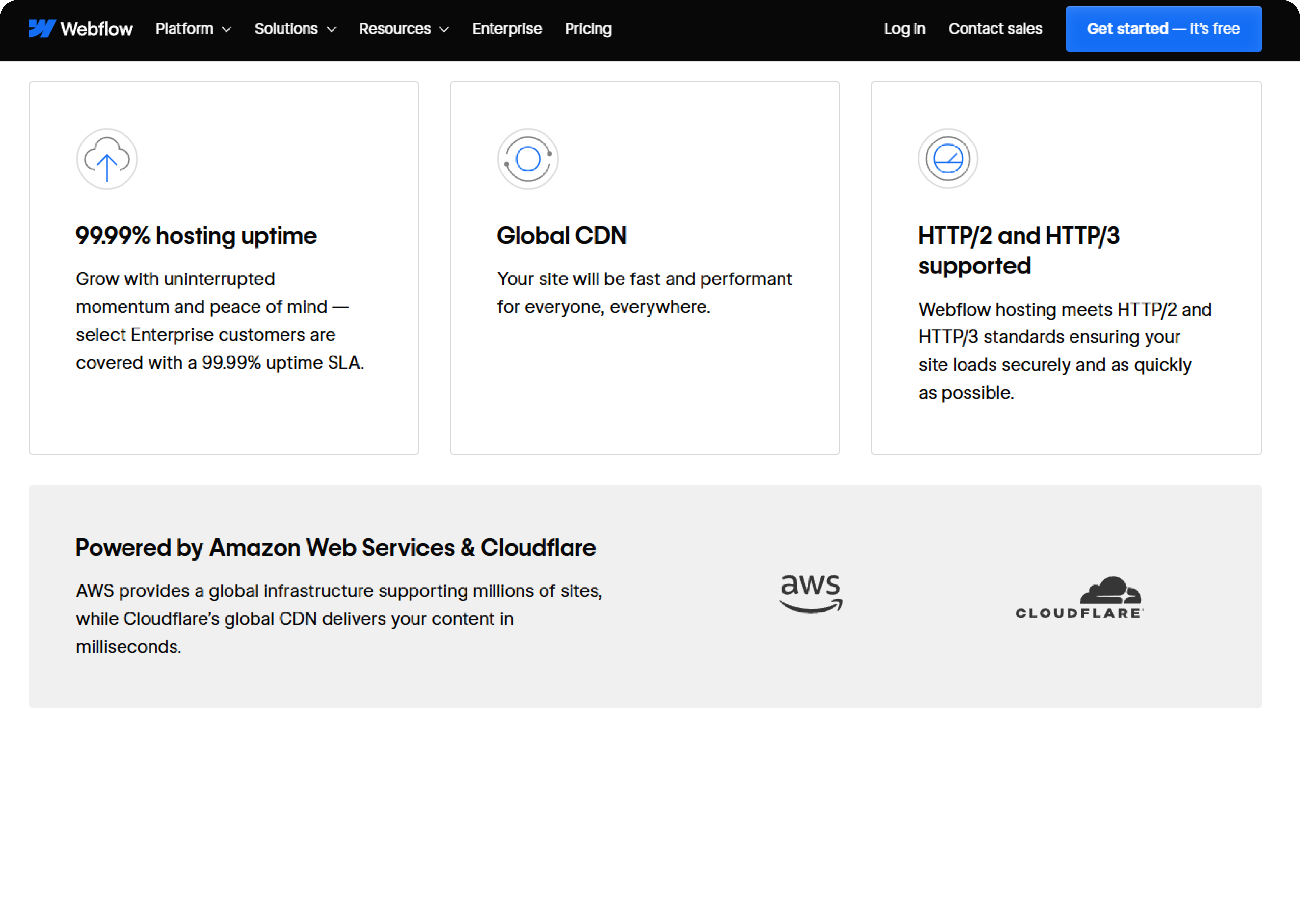
Hosting reliability directly impacts your SEO. Google considers uptime, loading speed, and HTTPS as ranking signals. A site that crashes often or exposes users to insecure connections will bleed traffic, trust, and search performance.
Webflow’s hosting is bundled and powered by AWS infrastructure, with Fastly CDN baked in. This provides automatic SSL, backups, and global delivery without requiring additional configuration. There's no need to install security plugins, manage updates, or tweak server settings—it's all handled natively.
WordPress, on the other hand, depends entirely on your hosting provider. If you're on shared hosting, performance and uptime are usually weaker unless you layer in tools like Cloudflare or Jetpack. You're also responsible for SSL, backup automation, malware scanning, and plugin security—which adds overhead, especially for non-technical teams.
Here’s a quick breakdown:
For most teams, Webflow’s “security by default” model reduces SEO risk, especially for high-value landing pages or startup sites. But WordPress can still meet enterprise-grade standards if paired with strong hosting and regular maintenance.
6. Scaling SEO Without Dev Bottlenecks
Speed matters, not just in site loading, but in how fast your team can execute SEO changes. Most SEO opportunities lose value the longer they wait in a dev queue.
Webflow removes that bottleneck. SEO teams can update meta tags, create dynamic page templates, modify collections, and even deploy 301 redirects, all without requiring code changes or engineering involvement. This means faster implementation of experiments, fixes, or new content models.
In WordPress, you're often blocked by theme architecture. Changing templates, site-wide metadata, or adding schema usually requires developer input. Even advanced users still risk breaking something—especially on heavily customized themes or multisite setups.
Here’s what that means for real use cases:
The more SEO changes you make per month, the more painful WordPress becomes at scale. Webflow lets marketers run leaner, faster, and with fewer technical dependencies, so your strategy moves forward, not sideways.
7. On-Page SEO Features
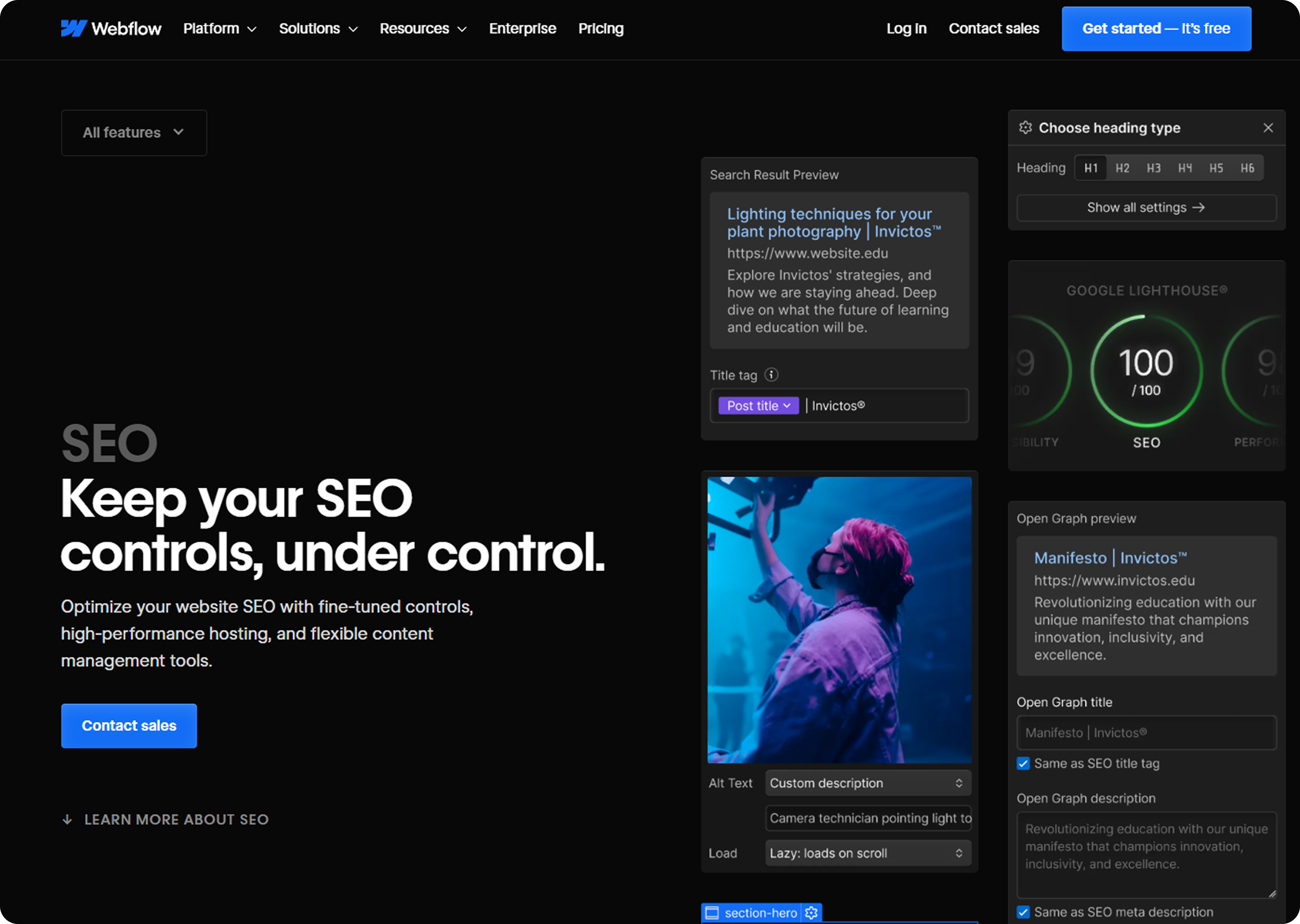
Every SEO team cares about the same few things, titles, URLs, schema, images because these are the foundations of visibility. Both WordPress and Webflow offer control, but the methods for achieving it are very different.
Meta Titles & Descriptions
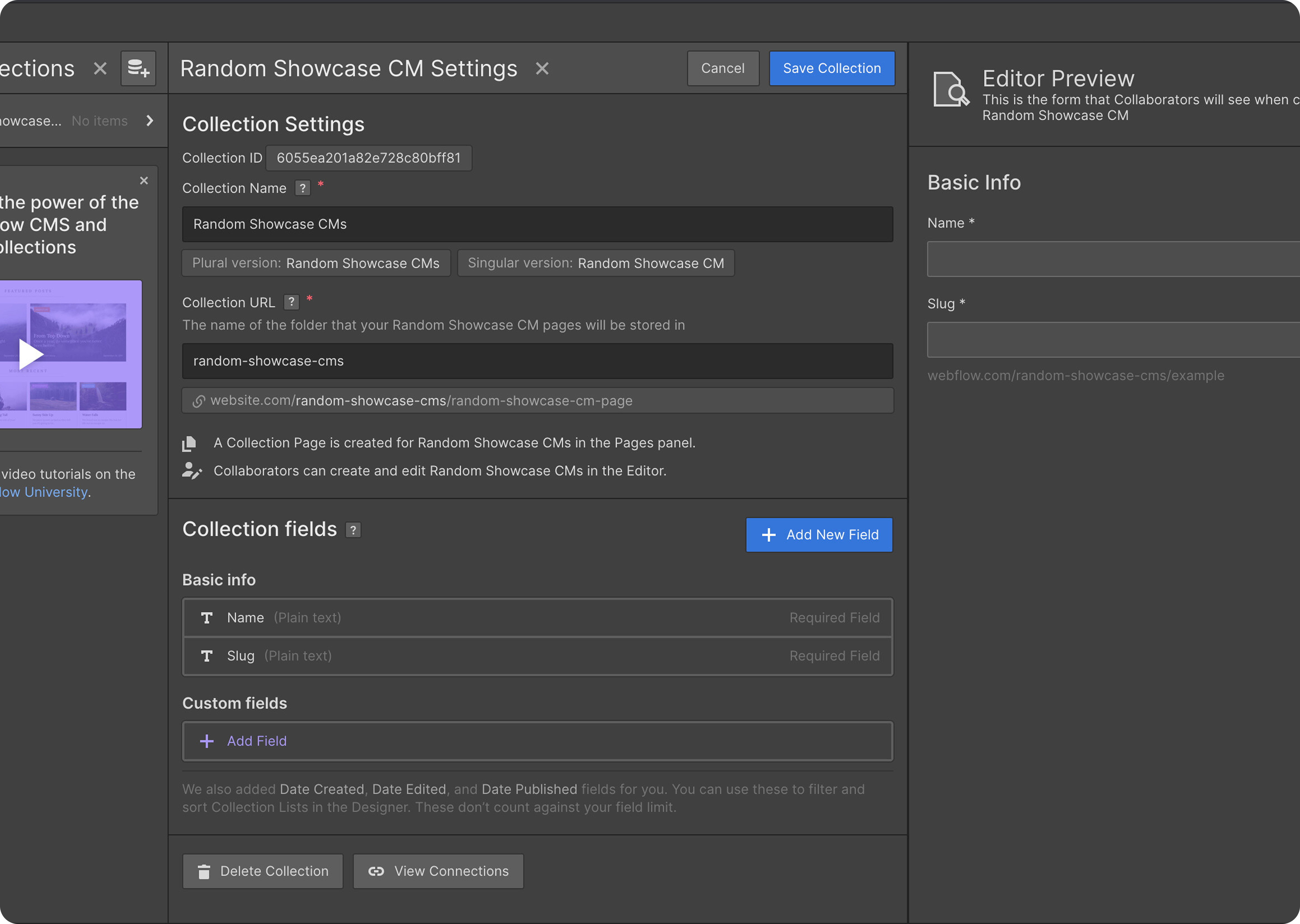
In Webflow, you manage SEO titles and descriptions directly in page settings or CMS Collections. No plugin needed. That means fewer layers, quicker edits.
In WordPress, you usually rely on plugins like Yoast or RankMath. They give you guardrails, readability scores, and advanced options but they can also slow things down or conflict with themes.
URL Structure & Slugs
.png)
Webflow uses clean, structured URLs by default. For CMS Collections, you can define your slug pattern once and reuse it across content types.
WordPress gives more flexibility with editable permalinks and custom structures. But you have to watch out for auto-generated URLs, category clutter, or accidental duplication especially with archives and tags.
Schema Markup
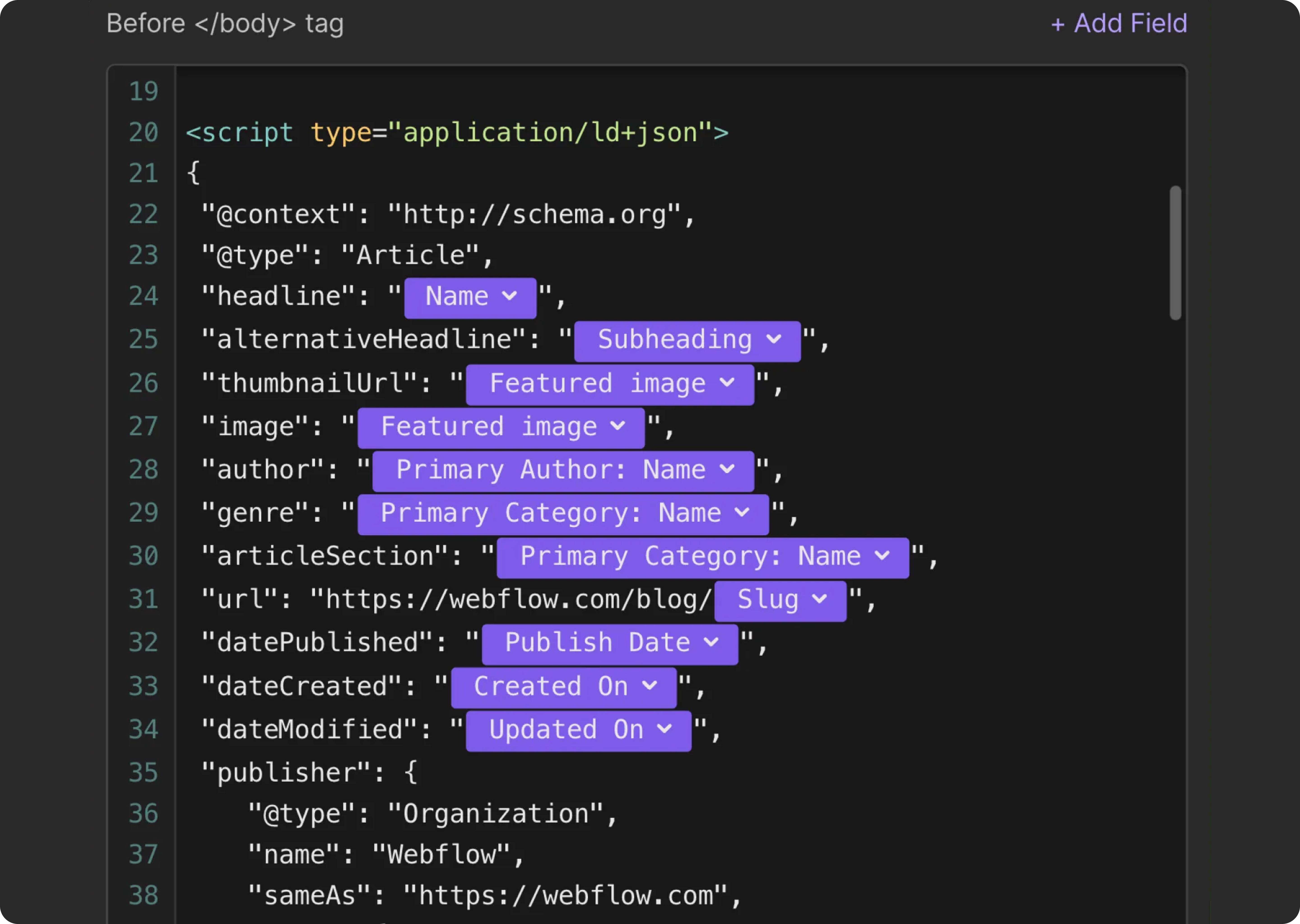
Webflow lets you add schema manually via custom code in the page head or embed blocks. You’re in control, but it’s not plug-and-play. That’s fine for simple schema like articles or FAQs but becomes a hassle for nested or dynamic schemas.
WordPress wins here if your setup includes rich schema needs. Plugins like Schema Pro or Yoast Premium help automate markup without requiring code changes.
Image Optimization
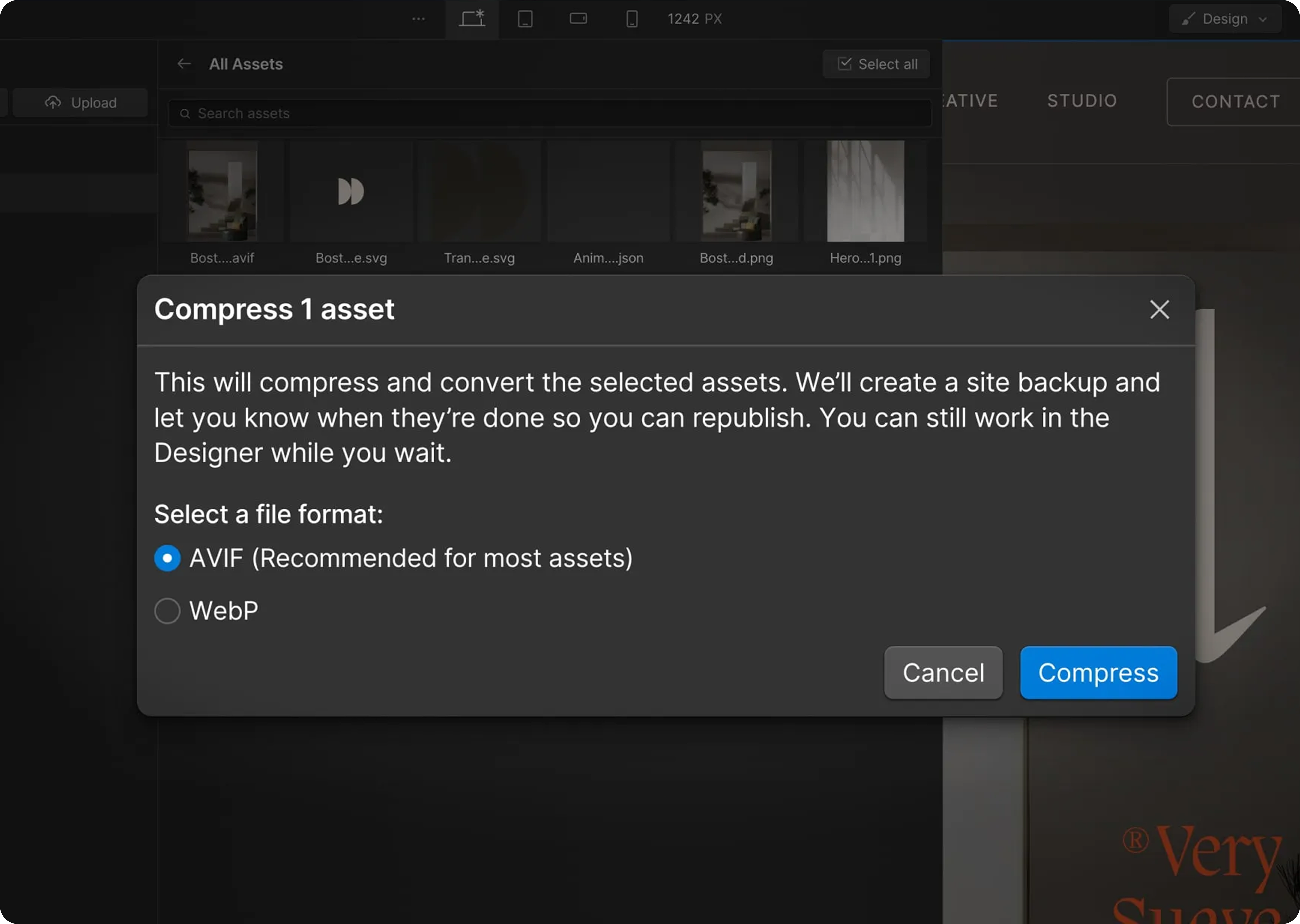
Webflow automatically compresses and resizes images, and supports modern formats like WebP out of the box. You also get responsive images baked into the platform.
WordPress requires plugins like Smush, ShortPixel, or Imagify to achieve the same results. They work well but need manual setup and updates. Without them, uncompressed media can slow page speed.
8. Platform SEO Maintenance and Long-Term Cost
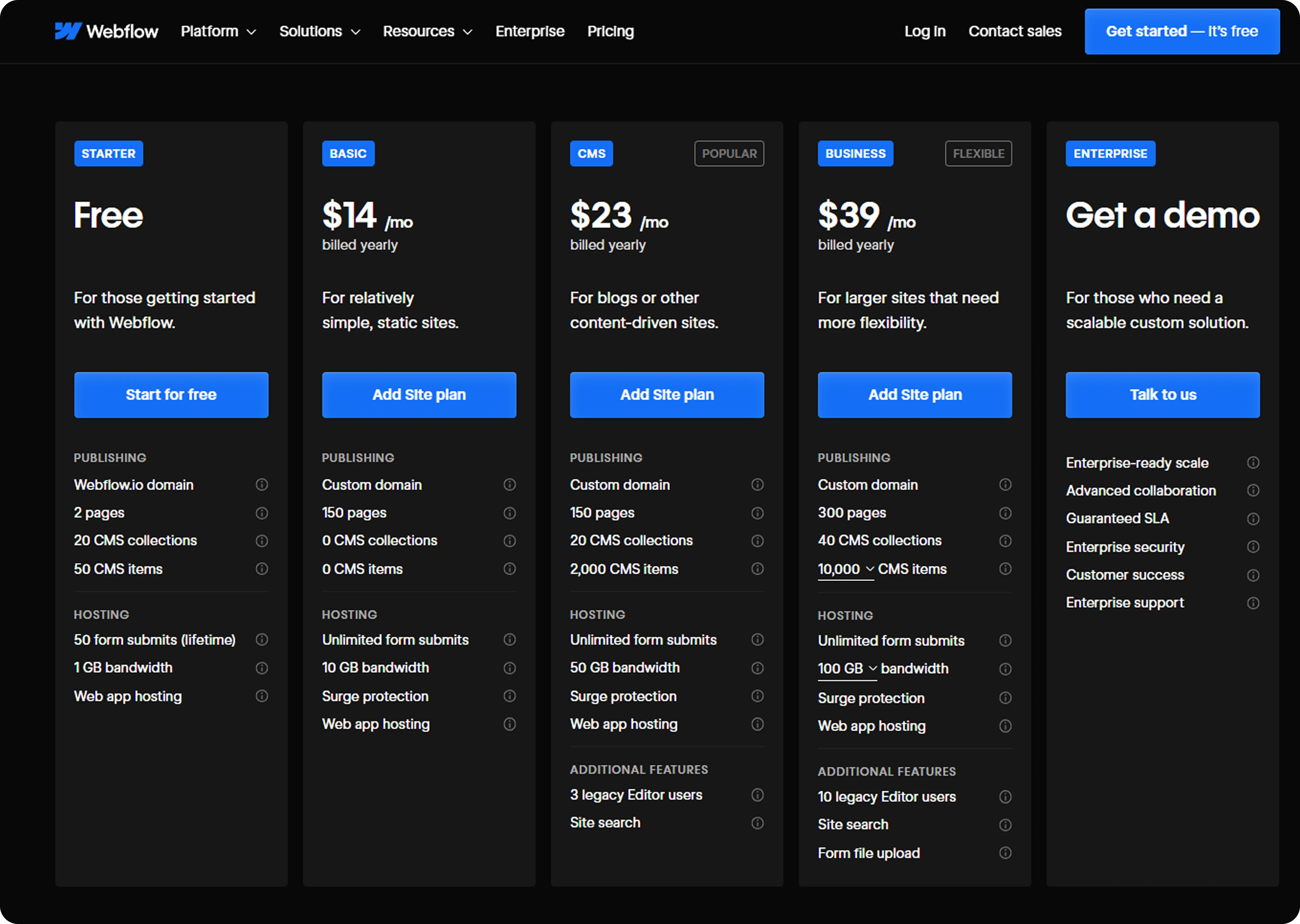
A cheap setup doesn’t necessarily mean a low cost over time. WordPress often looks budget-friendly at first you install it, grab a free theme, install Yoast or RankMath, and you're live. However, over time, maintaining that stack becomes a significant amount of work.
You spend hours tweaking plugin settings, updating themes, patching security issues, and troubleshooting conflicts. Every change risks breaking something else. You might hire a developer to maintain stability none of this directly improves your SEO. It’s just overhead.
With Webflow, what you pay for is what you get hosting, CDN, SEO tools, backups, SSL, and site security, all baked in. No surprise costs. No plugin drama. Your team can focus on content, speed, structure, and growth not tech debt.
The real cost isn’t in money it’s in time and execution delay. If your SEO team spends 30% of their time on maintenance instead of strategy, that’s growth lost. Webflow reduces that friction, and over months or years, that gap compounds.
Conclusion
There’s no one-size-fits-all. The best SEO platform in 2025 depends on the type of team you have and the level of control you require.
If you're a design-led startup, an in-house SEO team, or a fast-moving marketer who needs to ship landing pages, clean up technical issues, or scale programmatic content, Webflow gives you speed. It provides native SEO tools, fewer dependencies, and a publishing flow that doesn’t rely on developers.
But if you’re running a complex enterprise site, need deep plugin ecosystems, or your team is already locked into a WordPress stack, then WordPress still has a strong case. Its flexibility, community, and infrastructure are mature. You just have to factor in more dev time and maintenance.
The real question isn’t “Which platform has the most features?” It’s “Which one lets your team execute faster and own SEO without friction?”
FAQs
Is Webflow better than WordPress for SEO?
It depends on your setup and the team's specific needs. Webflow provides clean code, fast load speeds, and complete design control all of which are beneficial for SEO. However, WordPress still wins if you need advanced plugin automation or support for legacy systems.
Can I rank high on Google using Webflow?
Yes. Ranking isn’t about the tool it’s about your content quality, speed, links, and structure. Webflow supports all of these. You’re not limited unless your execution is.
Do I need SEO plugins on WordPress?
Most teams use them. Yoast or RankMath helps with technical audits, sitemaps, breadcrumbs, and schema. They’re helpful but add overhead and require upkeep.
Is Webflow suitable for blogging?
For most startups, yes. You get structured CMS Collections, custom URLs, and fast publishing. But if you run a content-heavy site with hundreds of authors, categories, or post types, WordPress has more editorial power.
Will I lose SEO rankings if I migrate to Webflow?
Only if you skip the SEO checklist do you need 301 redirects, proper URL mapping, metadata migration, and sitemap resubmission. Get these right and you won’t lose rankings—you might even gain.
Can I use Webflow if I don’t have an in-house SEO team?
Yes. Webflow is more visual and less plugin-dependent, allowing marketers to manage most SEO basics independently. If you’re not doing technical SEO audits or link building, you don’t need a whole team.
What about multilingual SEO?
Webflow now supports localized content with region-based folders and subdirectories. It’s not as advanced as WPML on WordPress yet, but it works well for 2–3 core markets if your team is organized.
Can Webflow handle 1,000+ pages for SEO?
Yes with a caveat. Webflow’s CMS lets you scale cleanly, but you’ll need to manage structure, Collections, and CMS limits. Pagination, filters, and sitemap indexing are possible—you need a strategy.
Looking For a Webflow Expert?
Just like you, we are also looking for partners who would like to work with us. We want to be your team, part of your team and much more. Take that leap and fill in this form or email us.



