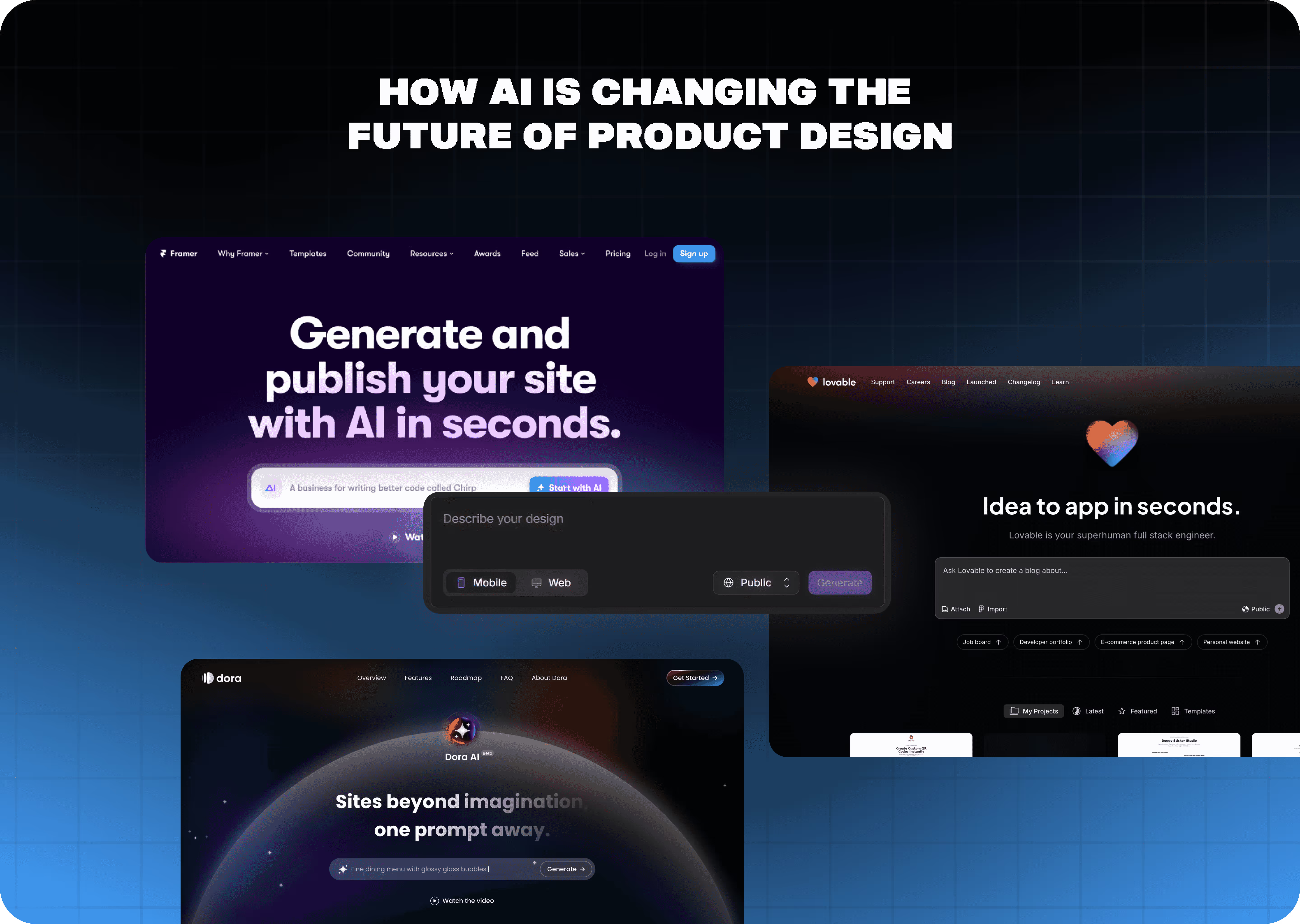AI in design has become a two-sided problem either people dismiss it entirely, or they turn it into a hype machine that promises magic but delivers chaos. One group ignores it out of fear. The other misuses it out of excitement. Very few are asking the right question.
What does product design look like when AI works beside you, not over you?
This isn’t about handing over your creativity to a model. It’s about redesigning the way work happens how ideas form, how research gets synthesized, how wireframes appear, how visuals get tested, and how teams make better decisions, faster.
We’re not replacing designers. We’re rebuilding the product design loop to fit the realities of now where speed, context, and human judgment all matter more than ever.
This blog shows how it works: real tools, practical workflows, and a human-centered approach to building products in the AI era.
Will AI take my job?
One of the most common fears we hear from designers and founders is this:
“Will AI take my job?”
No, It won’t. But it will change how you do your job and that’s already happening. AI doesn’t remove the designer. It removes the friction between thinking and making.
It handles the messy middle, early drafts, repetitive tasks, rapid testing, so your brain can stay focused on what matters: asking better questions, making sharper decisions, and designing with clarity.
Here’s what that looks like in practice:
- Need a UI draft for a new fintech dashboard? Galileo AI gives you a clean layout before you even hit Figma.
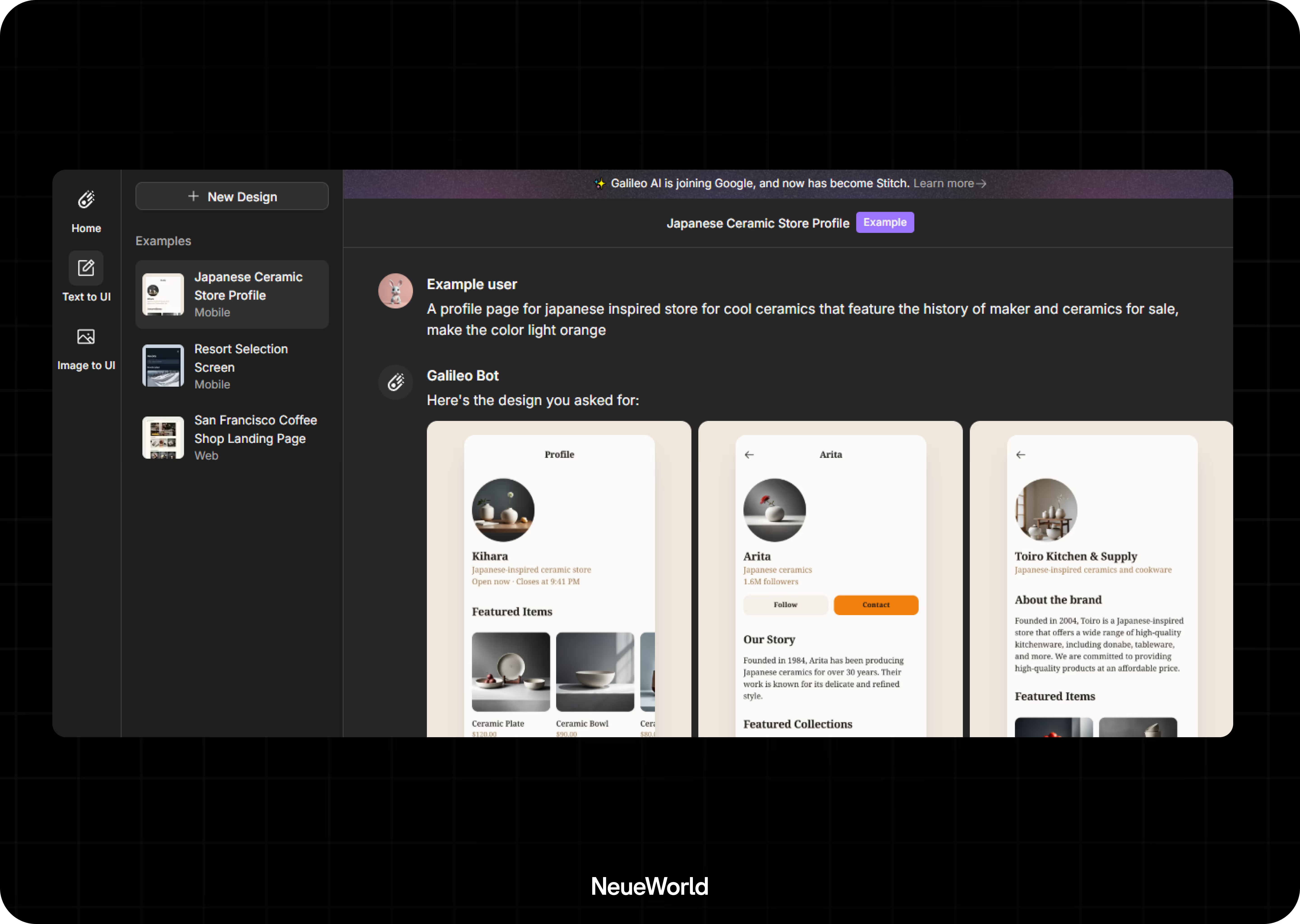
- Stuck on onboarding copy? Jasper or Writer generates usable text in your tone of voice, ready for refinement.
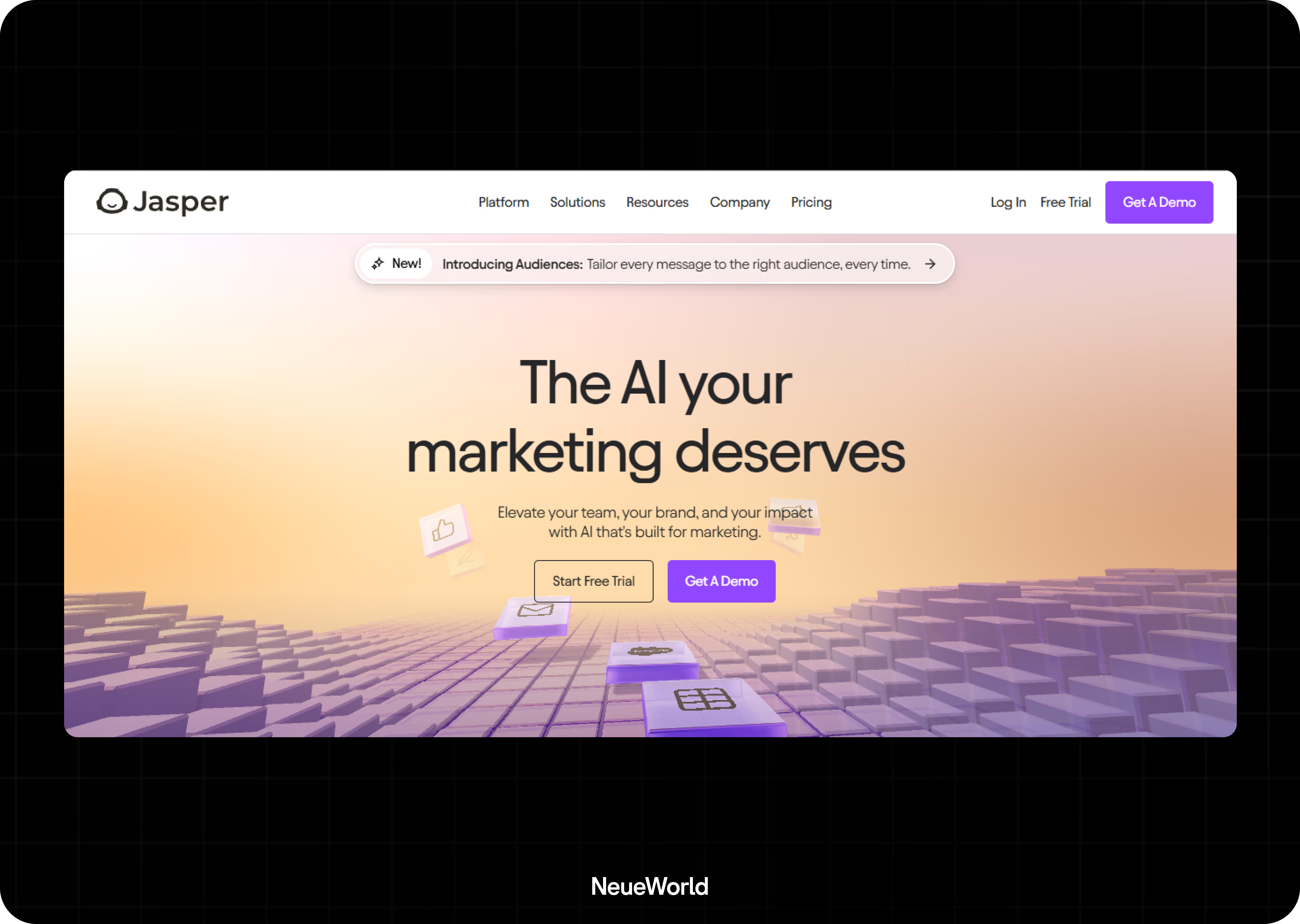
- Curious how real users will react? Maze and PlaybookUX simulate tests in hours not weeks.
You’re still the strategist. AI is the assistant that never sleeps.
“The most effective teams will be those that understand how to collaborate with AI, not compete with it.”
— IBM Global AI Adoption Index, 2023
McKinsey reports that companies using AI in product development see up to 50% faster time to market and 30% improvement in team productivity.
Not because AI is smarter but because it clears the path for humans to think smarter. AI doesn’t replace you. It builds the infrastructure to scale your thinking.
Benefits of AI in Product Design
Speed
AI is quietly changing how teams work. One of its biggest strengths is speed. AI tools can generate dozens of design directions, write draft UX copy, or simulate user feedback in minutes.
This accelerates decision-making, cuts iteration cycles, and gives teams more time to focus on strategic design choices instead of repetitive tasks. You don’t just work faster, you work smarter, with more room to explore.
Insight
Another benefit is insight. With tools like Perplexity or Feedly AI, designers and founders can scan market trends, user sentiment, and competitor shifts in real time. This changes how early-stage product research happens.
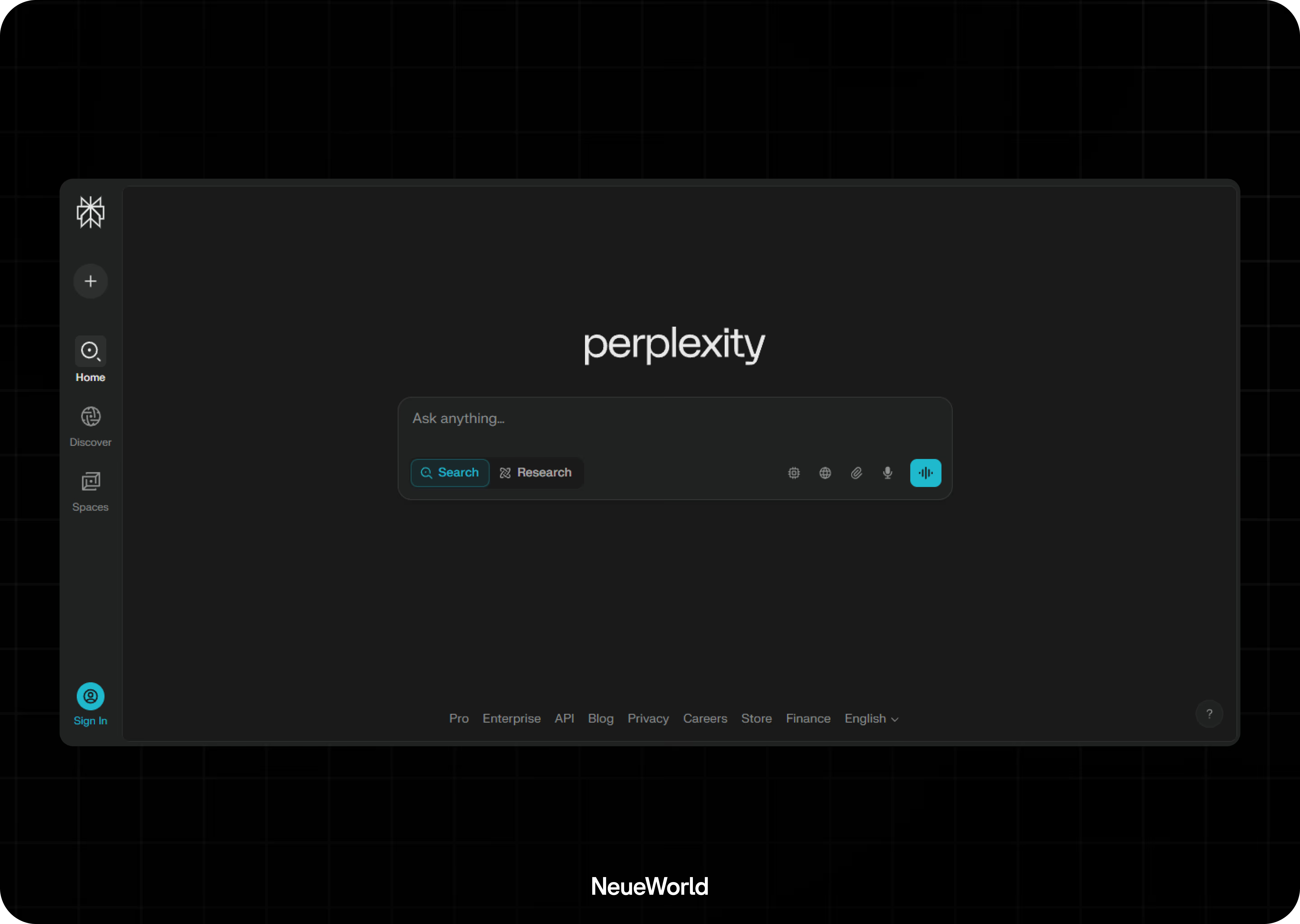
Instead of relying solely on surveys or interviews, teams can surface patterns and opportunities earlier before they commit resources. In fast-moving markets, that kind of edge matters.
Creativity
But the most important shift isn’t technical, it’s creative. AI becomes a kind of second brain. It doesn’t replace your vision; it helps you explore it faster.
From generating brand visuals to proposing UI layouts, AI becomes a thinking partner. You still make the calls. You still shape the experience. But now you’re not starting from scratch.
Will AI Replace UX and 3D Designers?
This is the question everyone starts with and it’s the wrong one. With AI, you can skip the repetitive grunt work that slows you down.
AI is helping designers:
- Generate wireframes in seconds with tools like Uizard or Galileo AI
- Test user flows early using Maze and PlaybookUX
- Speed up content creation with Jasper or Writer.com
- Build faster 3D iterations with Neural Concept and Diagram
In short: You’re still the brain. AI is just your second one.
What Changes for Product Teams
AI doesn’t just make tasks faster, it changes how teams think, prioritize, and ship. The entire shape of a product team starts to shift once AI enters the workflow.
Let’s break down what that actually looks like.
Designers become strategic curators
You're not just pushing pixels anymore. You're curating inputs and refining outputs.
Instead of designing from scratch, you’re:
- Writing prompts
- Selecting the best versions
- Tweaking layouts and visuals
- Making judgment calls based on real context
This shift demands better taste and tighter decision-making. The tools can give you ten options but only you can decide which one feels right.
Founders speed up decisions and reduce guesswork
Early-stage teams move faster when the ideas are visual.
With AI:
- Founders can generate quick mockups and share direction
- Strategy discussions are grounded in concrete examples, not hypotheticals
- Feature concepts get clearer, faster
This reduces back-and-forth, kills endless alignment meetings, and lets everyone move with more confidence even in early ambiguity.
Visual and UX quality improves earlier in the process
AI gives you higher-fidelity assets from day one. Instead of wireframes with lorem ipsum, teams now start with:
- Branded visuals
- On-brand UX writing
- Realistic user flows
This means better stakeholder buy-in, faster user testing, and less rework down the line.
But: The risk of generic output increases
There’s a catch. AI tools work by pattern. They reflect what already exists. So without strong creative direction, outputs start to feel same.
- Designs can look like templates
- Writing starts to blur across brands
- Branding risks losing edge
That’s why human oversight matters more, not less. You need a point of view. You need to know what “great” looks like. AI won’t tell you. The best teams don’t just use AI. They guide it.
How AI Supports Every Stage of Product Design
AI tools now plug into every major step of the product design process. What used to take days now takes hours. What used to need a full team now starts with one person and the right AI workflow.
This isn’t about shortcuts. It’s about speed to insight. Faster drafts. Smarter decisions. More room for iteration.
Here’s how to think about applying AI across the full product design lifecycle:
1. Brainstorm → Use ChatGPT to explore user stories or feature sets. Drop your ideas into Notion AI for structure.
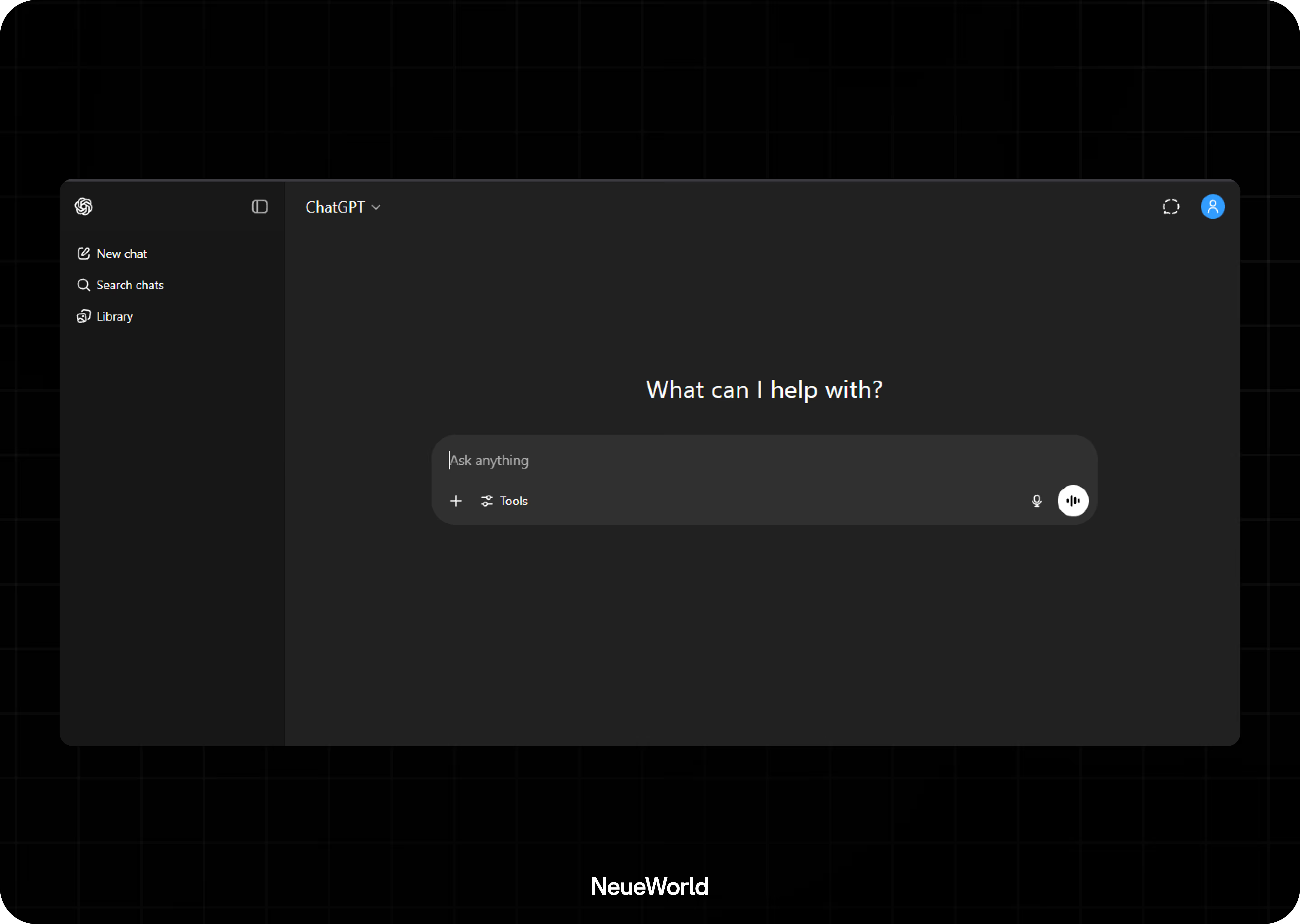
2. Research → Use Perplexity to scan competitor features or UX patterns. Let Feedly AI surface trend insights.
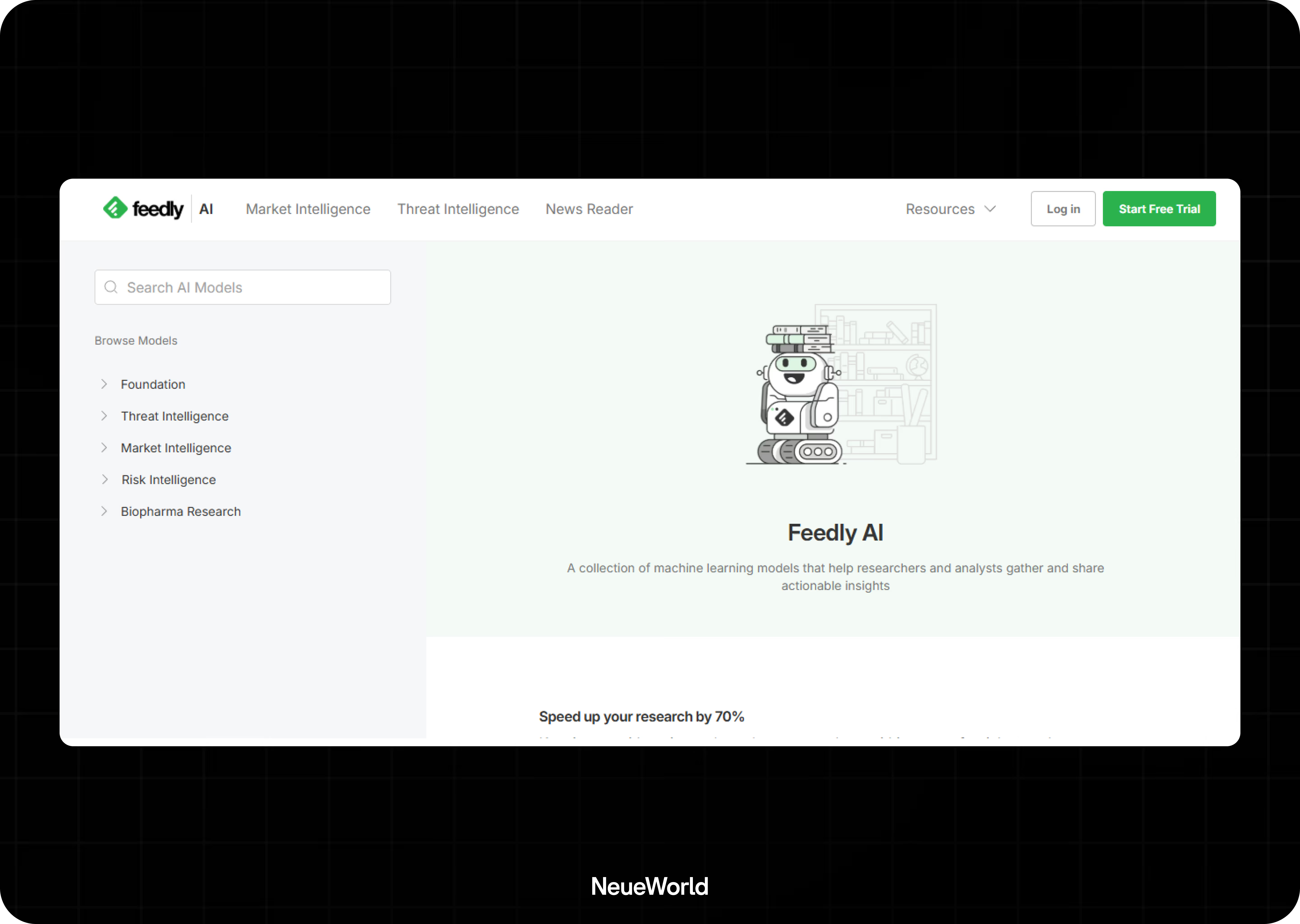
3. Sketch → Use Galileo AI or Uizard to turn text prompts into basic screens. No Figma yet.
4. Prototype → Refine layouts with Penpot AI. Move into flow logic.
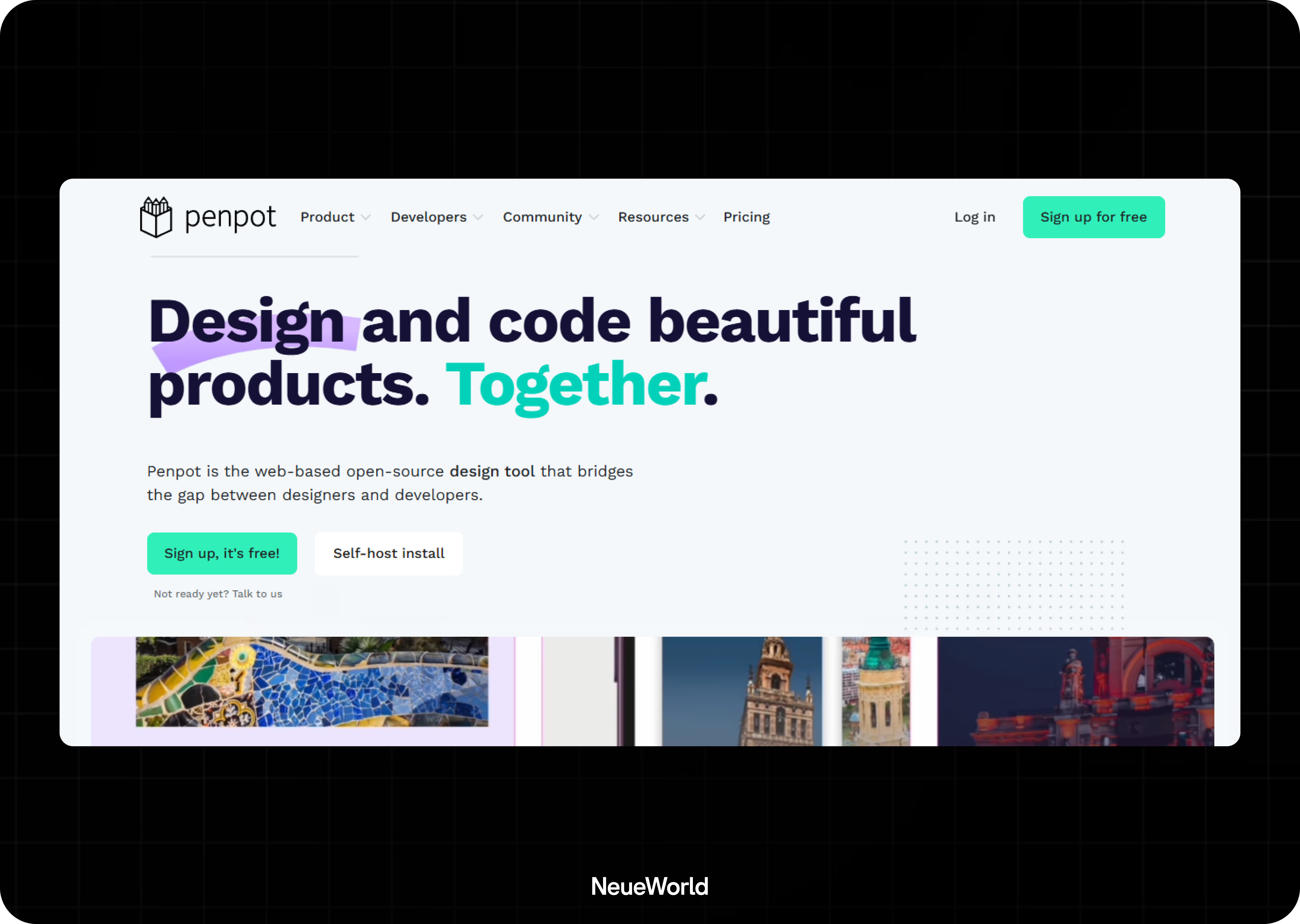
5. Test → Use Maze or PlaybookUX to send mockups to users and get feedback.
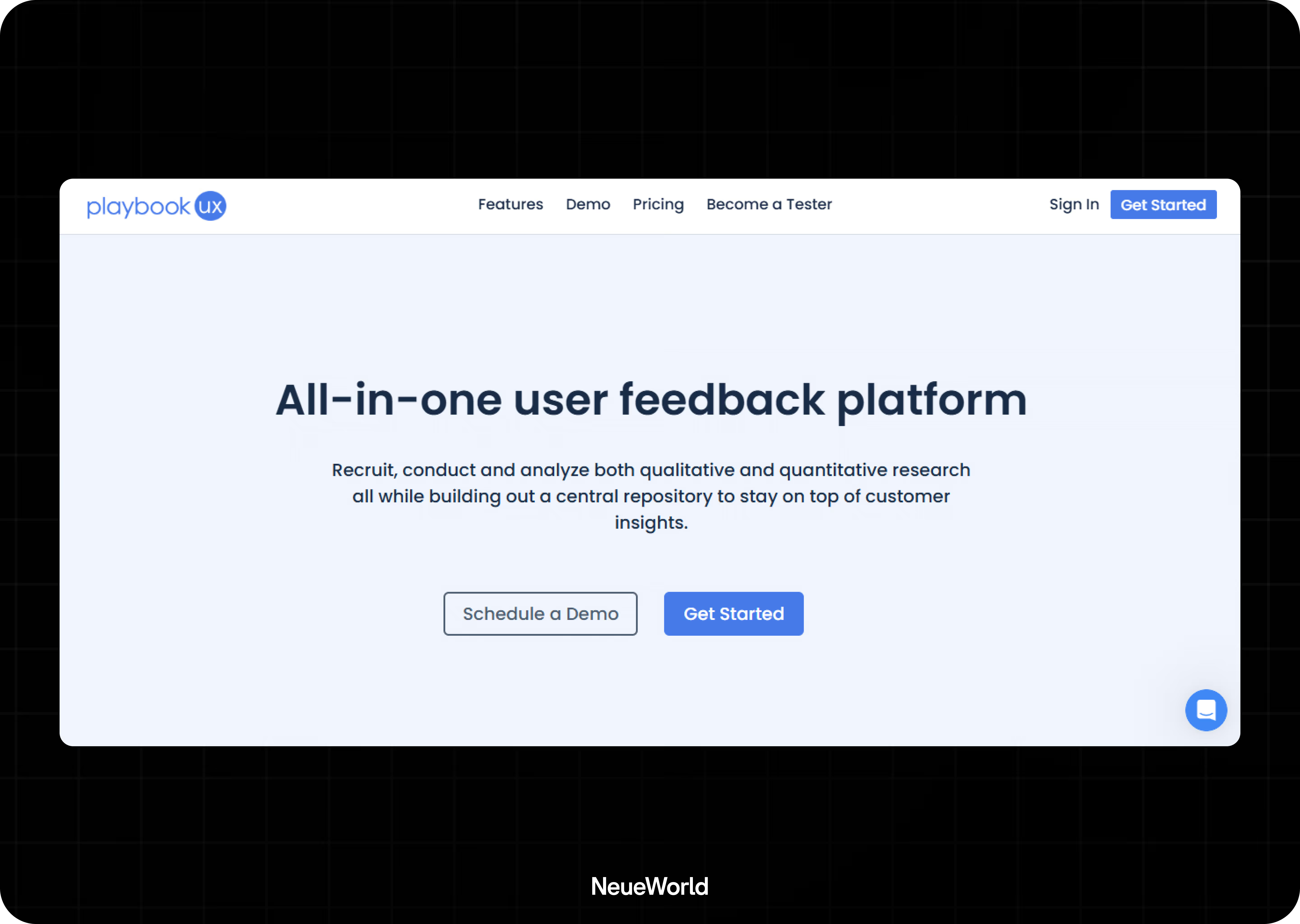
6. Polish → Bring in visuals via Midjourney or Runway. Layer content using Jasper or Writer.

7. QA → Use Diagram or Neural Concept to review logic, design consistency, and final polish.
This process is modular. You don’t have to automate every step. But the more you use AI to reduce noise, the more room you get to think clearly about what really matters: the user experience.
AI in Product Design Workflow – At a Glance
What Doesn’t Change And Shouldn’t As A Designer
AI accelerates the process, but it doesn’t replace the fundamentals. The foundations of good product design, real research, thoughtful systems, and a strong point of view, are still non-negotiable. Teams that treat AI as a shortcut risk flattening their product and losing what makes it original.
No tool can replace sitting with a real user and hearing their frustration first-hand. No prompt can build a design system with logic, flexibility, and future scale in mind. And no AI model understands the subtleties of your brand voice the way a designer who's lived and breathed it does.
You still need:
- Real user interviews
- Surface-level summaries don’t capture emotion, confusion, or workarounds. Real insights come from live feedback.
- Thoughtful design systems
- A system isn’t just a library of components - it’s a product philosophy made visible. AI can help generate assets, but the logic behind them has to be intentional.
- Creative taste and brand nuance
- Your product isn’t just functional. It’s emotional. It carries tone, personality, and trust. AI can mimic, but only designers can decide what feels right.
How to Prepare for the AI-Driven Design Future
Preparing for an AI-driven design future means rethinking how your team works every day. It’s not enough to add AI tools to your stack you need to integrate them into your process intentionally.
Start by identifying which parts of your workflow can benefit most from AI assistance, like speeding up research or automating routine tasks, while keeping the creative decisions firmly in human hands.
Next, invest in training your team to understand AI’s capabilities and limitations. Encourage designers, founders, and product managers to experiment with AI tools early and often.
The goal isn’t to replace skills but to enhance them giving your team new ways to explore ideas faster and test more options without losing sight of the product vision.
Finally, build a culture that values continuous learning and human judgment. As AI tools evolve, so will design challenges. Your team must remain adaptable, ready to question AI outputs, and always prioritize authenticity and user connection.
This mindset will ensure AI becomes a powerful partner, not a crutch, as you build products that stand out.
How Neue World Helps You Stay Ahead
Neue World works with startups, founders, and product teams who want to design products that last beyond trends. We don’t just use AI because it’s fast, we use it to ask better questions, test bolder ideas, and deliver design systems that scale.
If you’re building a product in this AI-powered future, your design process needs to match it. Let’s build it together.
Conclusion
AI is changing how products get designed, but it doesn’t rewrite everything. It shifts your team’s workflow, mindset, and collaboration. The real question is: how will your team adapt today to stay ahead tomorrow?
AI isn’t just a tool to plug in and forget. It’s a partner you learn to work with, shape, and guide. When your team treats AI as a collaborator - not a replacement - you unlock new levels of speed, insight, and creativity. That balance between human judgment and machine power will define the future of product design.
Looking For a Webflow Expert?
Just like you, we are also looking for partners who would like to work with us. We want to be your team, part of your team and much more. Take that leap and fill in this form or email us.